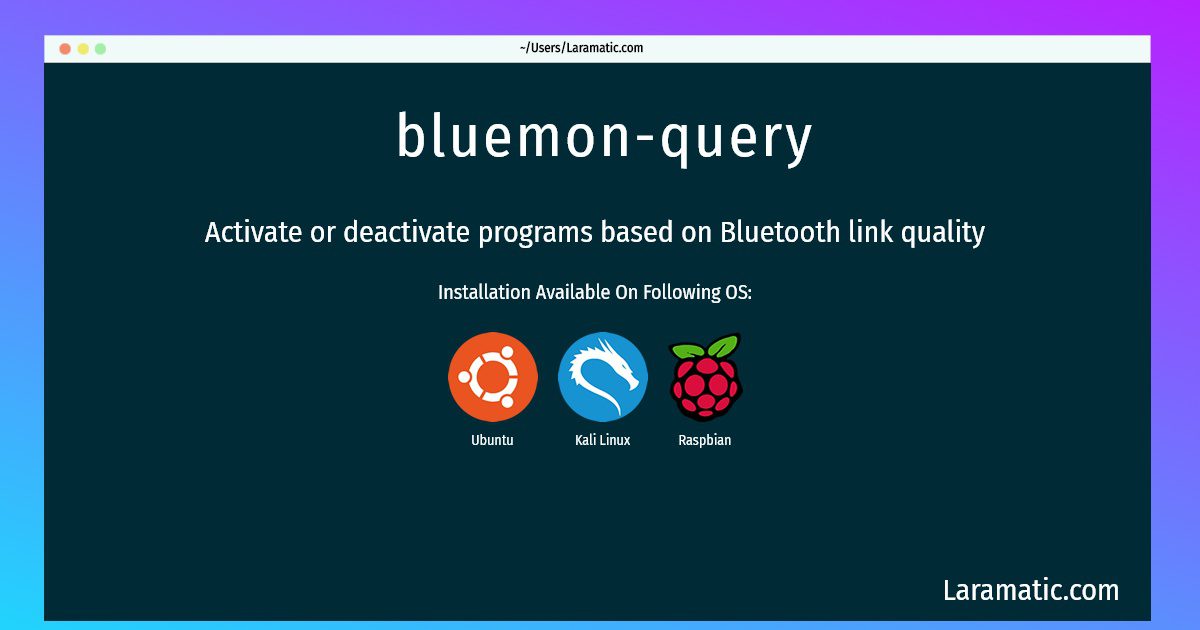How To Install Bluemon-query In Debian, Ubuntu, Kali And Raspbian?
Install bluemon-query
-
Debian
apt-get install bluemonClick to copy -
Ubuntu
apt-get install bluemonClick to copy -
Kali Linux
apt-get install bluemonClick to copy -
Raspbian
apt-get install bluemonClick to copy
bluemon
Activate or deactivate programs based on Bluetooth link qualityBlueMon monitors the quality of the link to a Bluetooth device and can start or stop programs when the threshold drops below a certain value. This can be used to perform actions like locking the terminal when you walk away from it. Bluemon uses the DBus system bus to alert other applications to the presence of Bluetooth devices. A user binary can then start or stop programs when such signals are received.
To install the latest version of bluemon-query in your favorite operating system just copy the bluemon-query installation command from above and paste it into terminal. It will download and install the latest version of bluemon-query 2024 package in your OS.