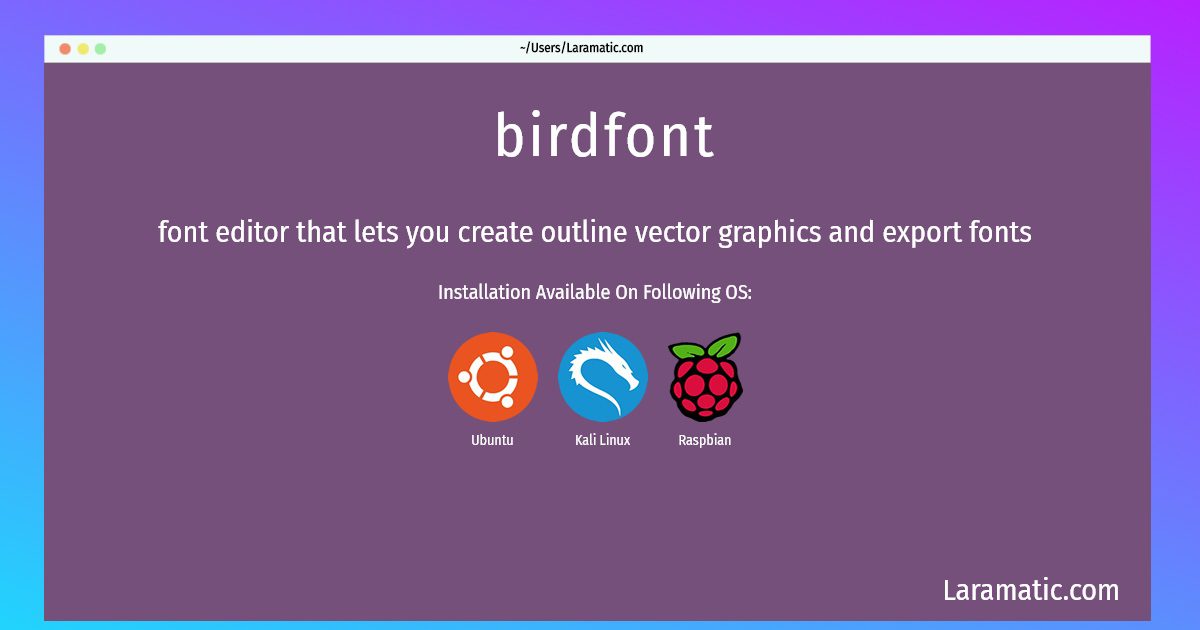How To Install Birdfont On Debian, Ubuntu, Kali And Raspbian?
Maintainer: Debian Fonts Task Force
Email: [email protected] .
Website: https://birdfont.org/
Section: fonts
Install birdfont
-
Debian
apt-get install birdfontClick to copy -
Ubuntu
apt-get install birdfontClick to copy -
Kali Linux
apt-get install birdfontClick to copy -
Raspbian
apt-get install birdfontClick to copy
birdfont
font editor that lets you create outline vector graphics and export fontsBirdfont is a free, open source font editor that lets you create outline vector graphics and export ttf, eot & svg fonts.
Install the latest version of birdfont in Debian, Ubuntu, Kali and Raspbian from terminal. To install the birdfont just copy the above command for your OS and run into terminal. After you run the command it will grab the latest version of birdfont from the respository and install it in your computer/server.