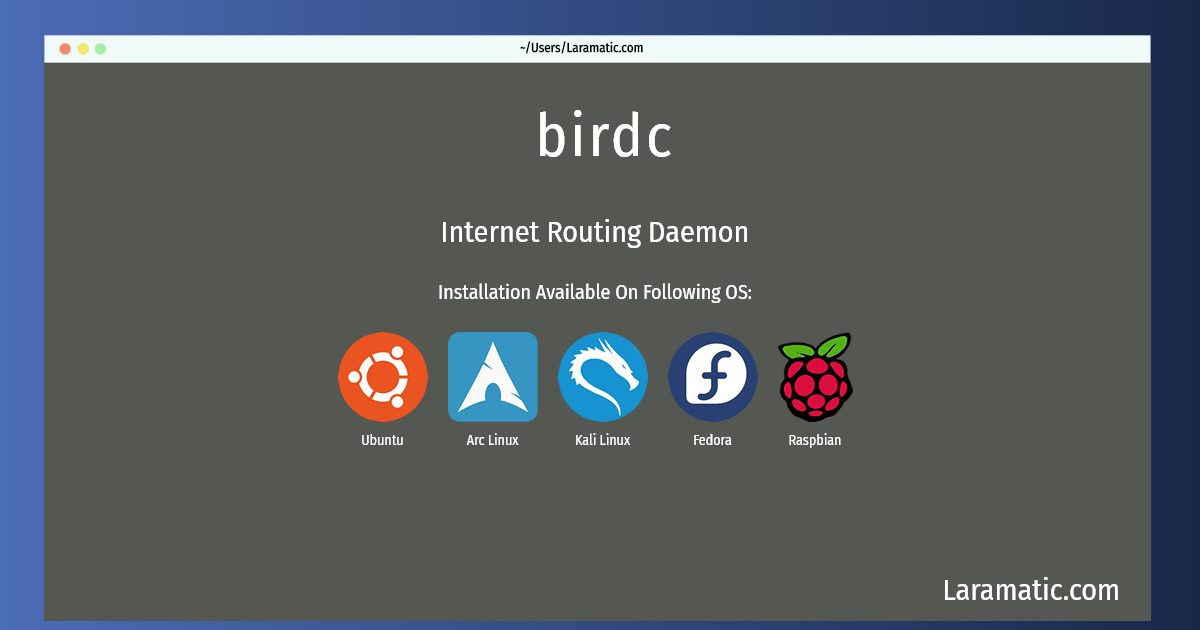How To Install Birdc?
Install birdc
-
Debian
apt-get install birdClick to copy -
Ubuntu
apt-get install birdClick to copy -
Arch Linux
pacman -S birdClick to copy -
Kali Linux
apt-get install birdClick to copy -
Fedora
dnf install birdClick to copy -
Raspbian
apt-get install birdClick to copy
bird
Internet Routing DaemonBIRD is an Internet routing daemon with full support for all the major routing protocols. It allows redistribution between protocols with a powerful route filtering syntax and an easy-to-use configuration interface. This package supports IPv4 and IPv6 versions of OSPF, RIP and BGP.
bird-bgp
Internet Routing Daemon [BGP-only version]BIRD is an Internet routing daemon with full support for all the major routing protocols. It allows redistribution between protocols with a powerful route filtering syntax and an easy-to-use configuration interface. This package supports IPv4 and IPv6 versions of BGP. OSPF and RIP support has been disabled in this package to conserve the memory.
bird-dbg
Internet Routing Daemon - debug symbolsBIRD is an Internet routing daemon with full support for all the major routing protocols. It allows redistribution between protocols with a powerful route filtering syntax and an easy-to-use configuration interface. This package provides the symbols needed for debugging BIRD with gdb.