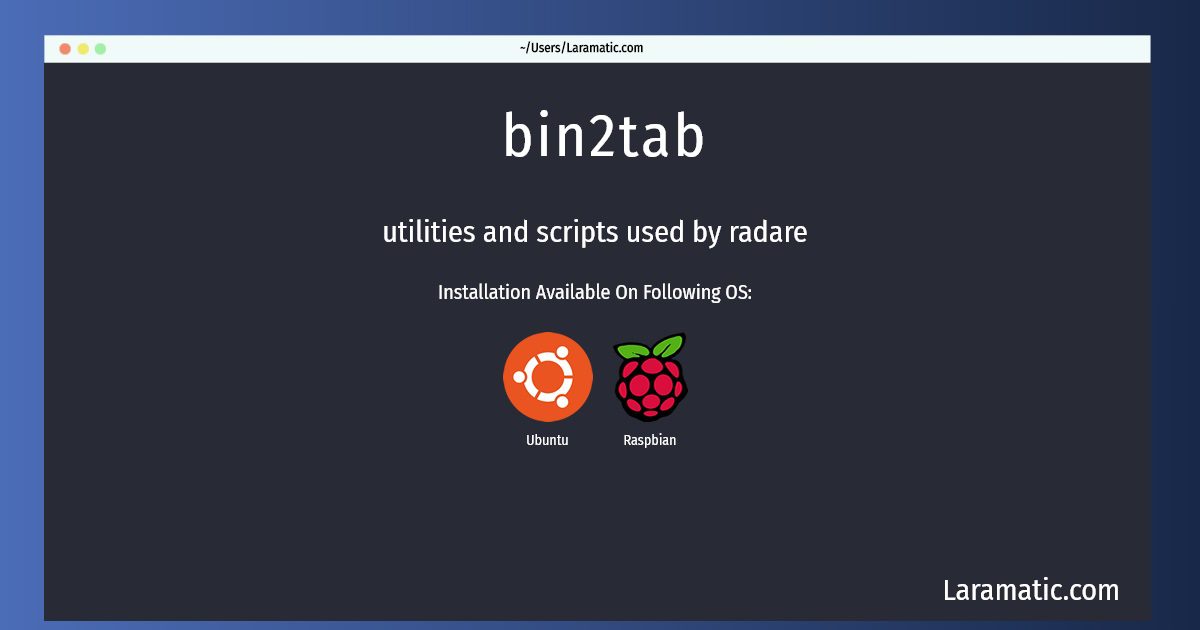How To Install Bin2tab On Ubuntu And Raspbian?
Install bin2tab
-
Ubuntu
apt-get install radare-commonClick to copy -
Raspbian
apt-get install radare-commonClick to copy
radare-common
utilities and scripts used by radareThe project aims to create a complete, portable, multi-architecture, unix-like toolchain for reverse engineering. It is composed by an hexadecimal editor (radare) with a wrapped IO layer supporting multiple backends for local/remote files, debugger (osx,bsd,linux,w32), stream analyzer, assembler/disassembler (rasm) for x86,arm,ppc,m68k,java,msil,sparc code analysis modules and scripting facilities. A bindiffer named radiff, base converter (rax), shellcode development helper (rasc), a binary information extracter supporting (pe, mach0, elf, class, ...) named rabin, and a block-based hash utility called rahash. This package contains utilities and scripts used by the terminal and gtk edition of radare.