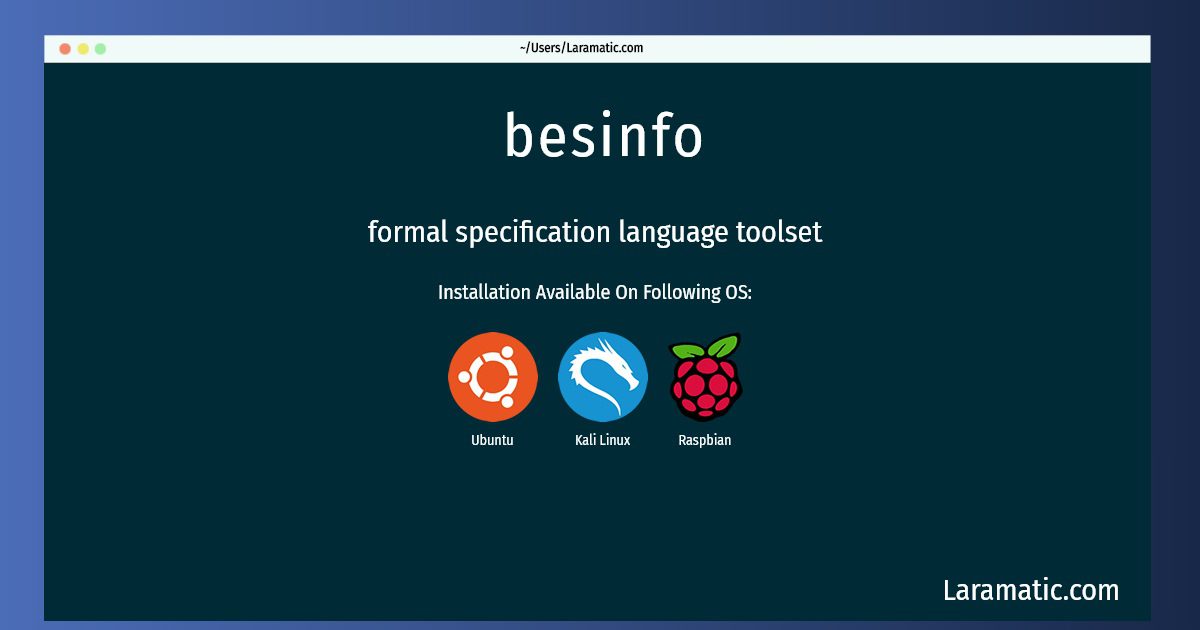How To Install Besinfo On Debian, Ubuntu, Kali And Raspbian?
Install besinfo
-
Debian
apt-get install mcrl2Click to copy -
Ubuntu
apt-get install mcrl2Click to copy -
Kali Linux
apt-get install mcrl2Click to copy -
Raspbian
apt-get install mcrl2Click to copy
mcrl2
formal specification language toolsetmCRL2 stands for micro Common Representation Language 2. It is a specification language that can be used to specify and analyse the behaviour of distributed systems and protocols and is the successor to muCRL. Using its accompanying toolset, systems can be analysed and verified automatically. This toolset supports a collection of tools for linearisation, simulation, state-space exploration and generation and tools to optimise and analyse specifications. Moreover, state spaces can be manipulated, visualised and analysed.
Install the latest version of besinfo in Debian, Ubuntu, Kali and Raspbian from terminal. To install the besinfo just copy the above command for your OS and run into terminal. After you run the command it will grab the latest version of besinfo from the respository and install it in your computer/server.