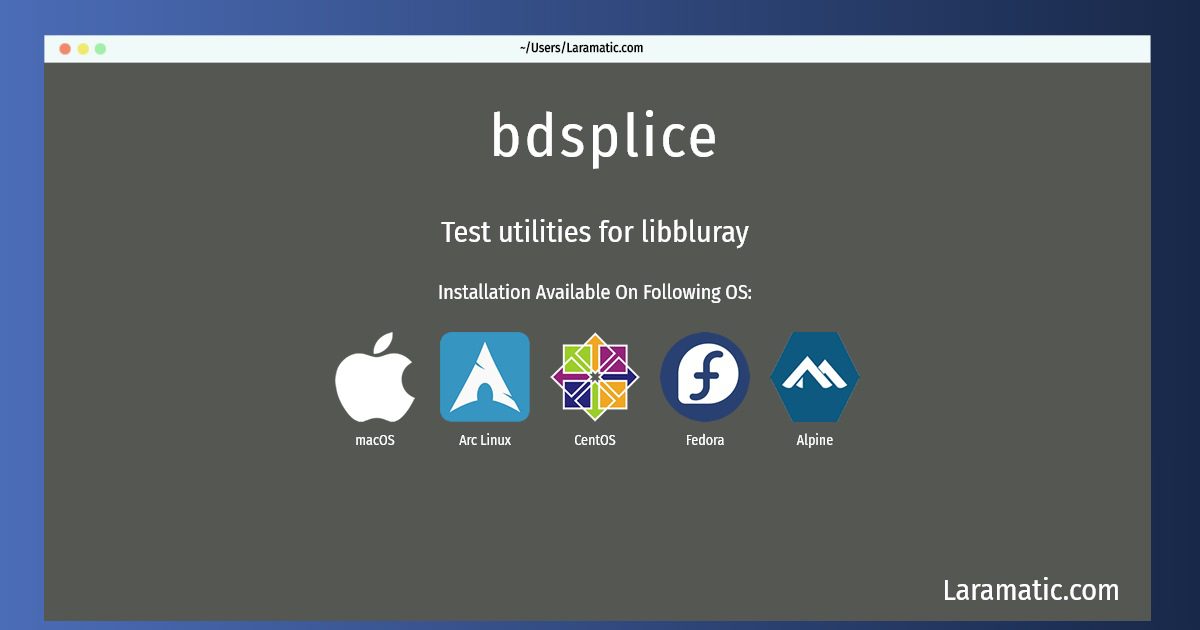How To Install Bdsplice?
Install bdsplice
-
Alpine OS
apk add libblurayClick to copy -
Arch Linux
pacman -S libblurayClick to copy -
CentOS
yum install libblurayClick to copy -
Fedora
dnf install libbluray-utilsClick to copy -
macOS
brew install libblurayClick to copy
libbluray-utils
Test utilities for libbluraylibbluray
This package is aiming to provide a full portable free opensource Blu-Ray library, which can be plugged into popular media players to allow full Blu-Ray navigation and playback on Linux. It will eventually be compatible with all current titles, and will be easily portable and embeddable in standard players such as MPlayer and VLC.
Installation of latest bdsplice command is available for Alpine, Arch, CentOS, Fedora and macOS. You can copy the command for your OS from above and paste it into your terminal. Once you run the command it will download the 2024 latest package from the repository and install it in your computer/server.