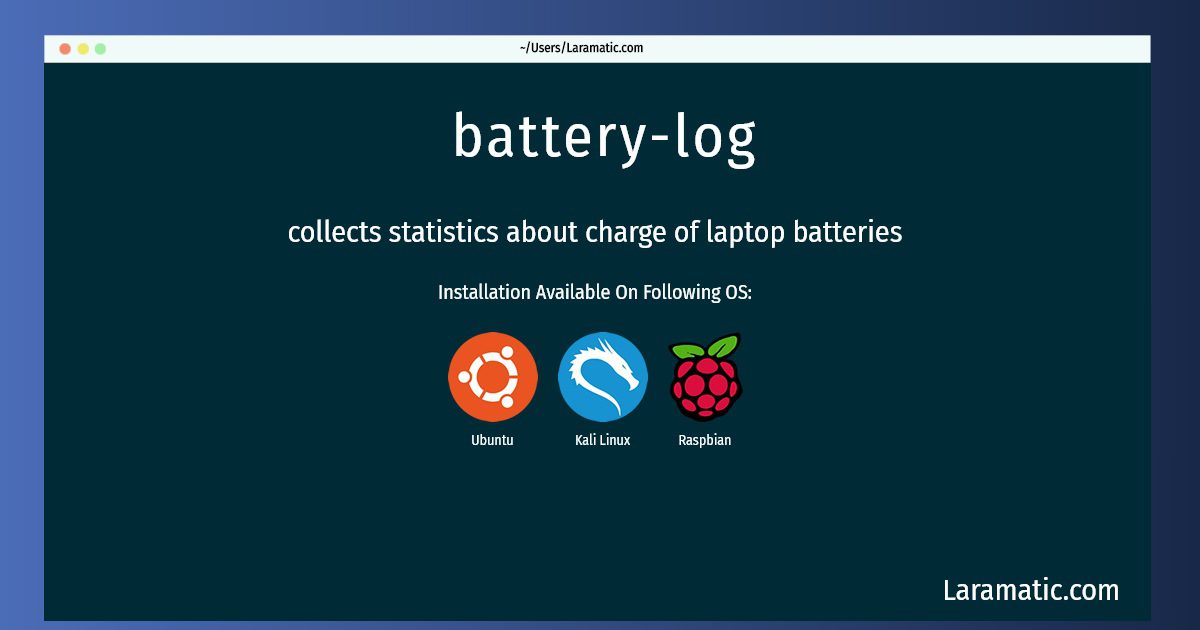How To Install Battery-log In Debian, Ubuntu, Kali And Raspbian?
Install battery-log
-
Debian
apt-get install battery-statsClick to copy -
Ubuntu
apt-get install battery-statsClick to copy -
Kali Linux
apt-get install battery-statsClick to copy -
Raspbian
apt-get install battery-statsClick to copy
battery-stats
collects statistics about charge of laptop batteriesThis package provides battery-stats-collector, a daemon which will periodically collect statistics about the charge of the batteries present. It also proves a binary called battery-graph, which can be used to generate qplot graphs about the battery charge/discharge patterns over time Note: This requires APM or ACPI to be enabled and working in your kernel.
Install the latest version of battery-log in Debian, Ubuntu, Kali and Raspbian from terminal. To install the battery-log just copy the above command for your OS and run into terminal. After you run the command it will grab the latest version of battery-log from the respository and install it in your computer/server.