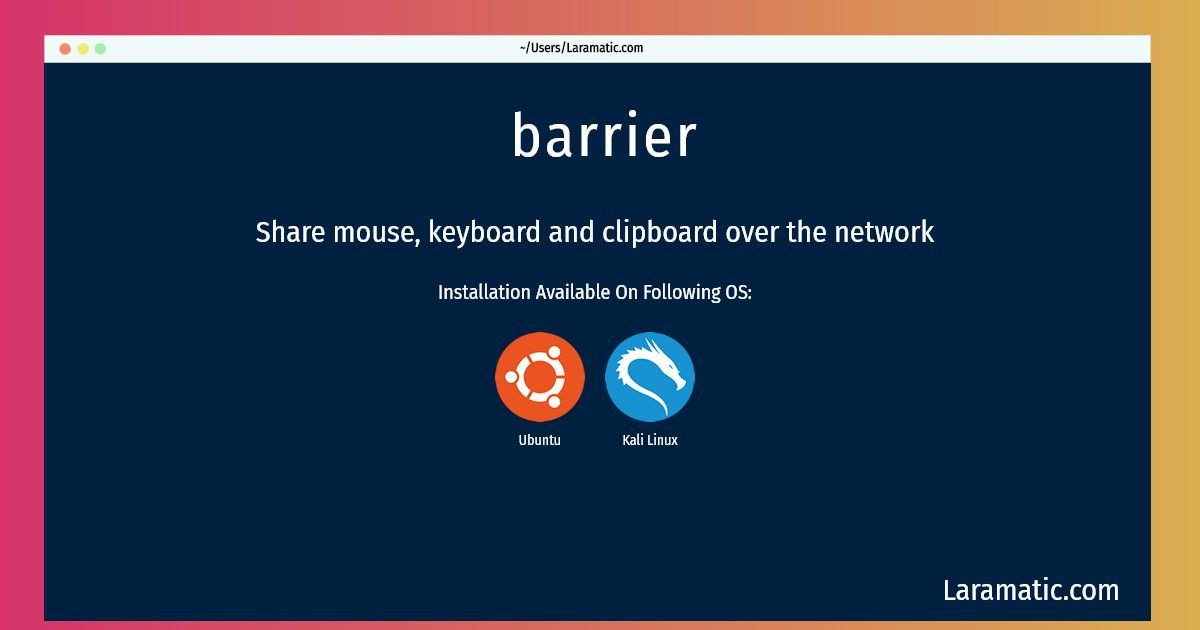How To Install Barrier In Debian, Ubuntu And Kali?
Install barrier
-
Debian
apt-get install barrierClick to copy -
Ubuntu
apt-get install barrierClick to copy -
Kali Linux
apt-get install barrierClick to copy
barrier
Share mouse, keyboard and clipboard over the networkBarrier lets you easily share a single mouse and keyboard between multiple computers with different operating systems, each with its own display, without special hardware. It's intended for users with multiple computers on their desk since each system uses its own display. Redirecting the mouse and keyboard is as simple as moving the mouse off the edge of your screen. Barrier also merges the clipboards of all the systems into one, allowing cut-and-paste between systems. Furthermore, it synchronizes screen savers so they all start and stop together and, if screen locking is enabled, only one screen requires a password to unlock them all.
To install the latest version of barrier in your favorite operating system just copy the barrier installation command from above and paste it into terminal. It will download and install the latest version of barrier 2024 package in your OS.