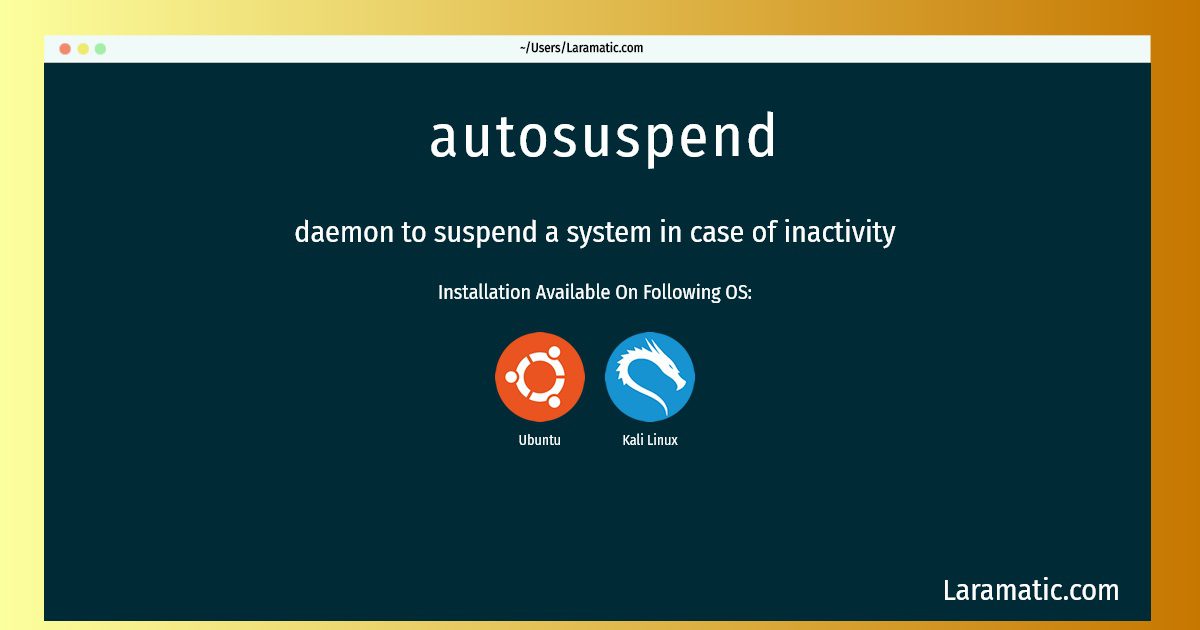How To Install Autosuspend In Debian, Ubuntu And Kali?
Install autosuspend
-
Debian
apt-get install autosuspendClick to copy -
Ubuntu
apt-get install autosuspendClick to copy -
Kali Linux
apt-get install autosuspendClick to copy
autosuspend
daemon to suspend a system in case of inactivityA daemon to automatically suspend and wake up a system. Inactivity and wake up times are determined by a set of configurable checks. Autosuspend periodically executes these checks, and if none of them indicated activity, the system is suspended and automatically woken up if necessary. Autosuspend does not depend on X11 and desktop environments and is therefore specifically intended for (home) servers. Most available checks address these usage scenarios. Yet, also the X11 idle time can be used as a check to support graphical use cases.
Install the latest version of autosuspend in Debian, Ubuntu and Kali from terminal. To install the autosuspend just copy the above command for your OS and run into terminal. After you run the command it will grab the latest version of autosuspend from the respository and install it in your computer/server.