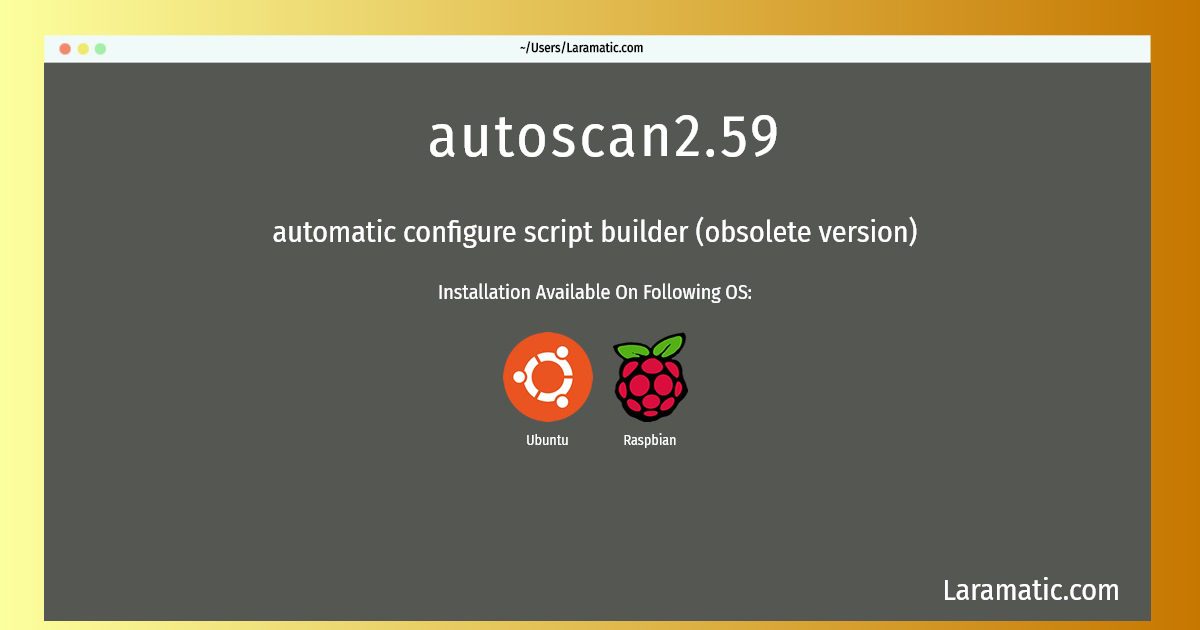How To Install Autoscan2.59 In Debian, Ubuntu And Raspbian?
Install autoscan2.59
-
Debian
apt-get install autoconf2.59Click to copy -
Ubuntu
apt-get install autoconf2.59Click to copy -
Raspbian
apt-get install autoconf2.59Click to copy
autoconf2.59
automatic configure script builder (obsolete version)This obsolete version is required to build GCC (>= 4.3.3), newlib, and probably some others toolchain related packages.
Install the latest version of autoscan2.59 in Debian, Ubuntu and Raspbian from terminal. To install the autoscan2.59 just copy the above command for your OS and run into terminal. After you run the command it will grab the latest version of autoscan2.59 from the respository and install it in your computer/server.