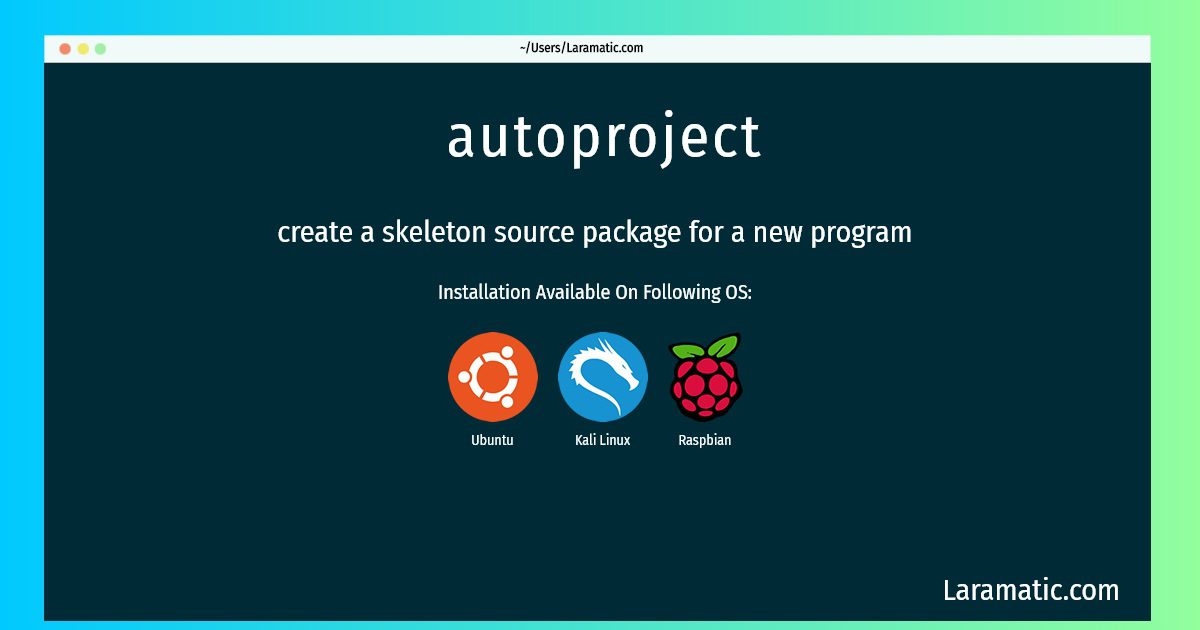How To Install Autoproject?
Install autoproject
-
Debian
apt-get install autoprojectClick to copy -
Ubuntu
apt-get install autoprojectClick to copy -
Kali Linux
apt-get install autoprojectClick to copy -
Raspbian
apt-get install autoprojectClick to copy
autoproject
create a skeleton source package for a new programautoproject interviews the user, then creates a source package for a new program which follows the GNU programming standards. The new package uses autoconf to configure itself, and automake to create the Makefile. `make distcheck' succeeds. The idea is that you execute autoproject just once when you start a new project. It will ask a few questions, then create a new directory and populate it with standard files, customized for the new project. Optionally, the new package will use a command line parser generator. Currently, autoproject supports two parser generators: clig by Harald Kirsch <[email protected]> (see http://wsd.iitb.fhg.de/software/), and autogen by Bruce Korb <[email protected]> (see http://autogen.sourceforge.net/).