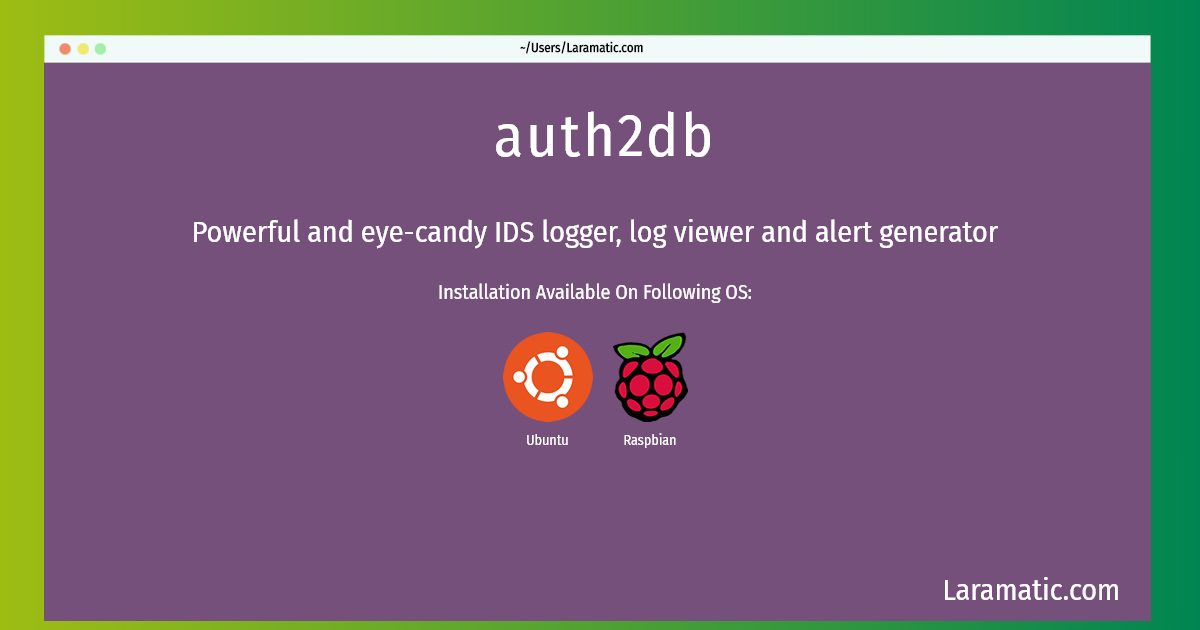How To Install Auth2db On Debian, Ubuntu And Raspbian?
Install auth2db
-
Debian
apt-get install auth2dbClick to copy -
Ubuntu
apt-get install auth2dbClick to copy -
Raspbian
apt-get install auth2dbClick to copy
auth2db
Powerful and eye-candy IDS logger, log viewer and alert generatorThe core daemon and backend parts of the Auth2db log engine Auth2db uses MySQL database to store logs, whichs allows one to performe a separated multi-client to single DB storage, turning the tedious work of constants auditing into a trivial and enjoyable experience Note that either mariadb-server or mysql-server is needed in this scheme, but the server itself could be located anywhere on the network
Install the latest version of auth2db in Debian, Ubuntu and Raspbian from terminal. To install the auth2db just copy the above command for your OS and run into terminal. After you run the command it will grab the latest version of auth2db from the respository and install it in your computer/server.