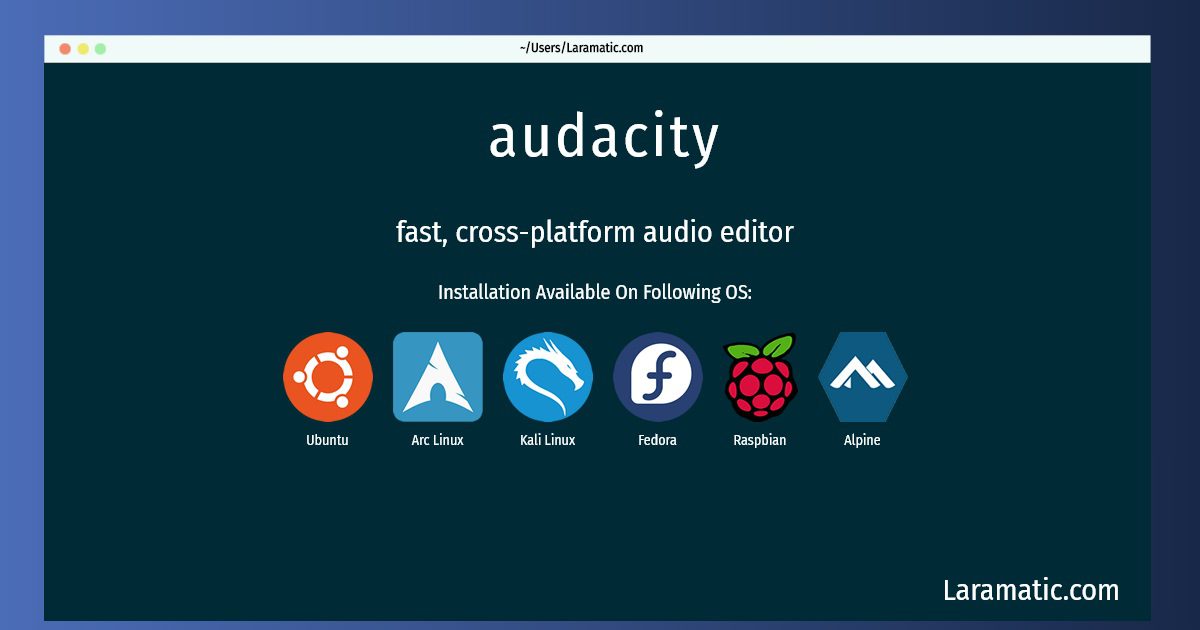How To Install Audacity?
Maintainer: Debian Multimedia Maintainers
Email: [email protected] .
Website: https://www.audacityteam.org/
Section: sound
Install audacity
-
Debian
apt-get install audacityClick to copy -
Ubuntu
apt-get install audacityClick to copy -
Alpine OS
apk add audacityClick to copy -
Arch Linux
pacman -S audacityClick to copy -
Kali Linux
apt-get install audacityClick to copy -
Fedora
dnf install audacityClick to copy -
Raspbian
apt-get install audacityClick to copy
audacity
fast, cross-platform audio editorAudacity is a multi-track audio editor for Linux/Unix, MacOS and Windows. It is designed for easy recording, playing and editing of digital audio. Audacity features digital effects and spectrum analysis tools. Editing is very fast and provides unlimited undo/redo. Supported file formats include Ogg Vorbis, MP2, MP3, WAV, AIFF, and AU.
audacity-dbg
fast, cross-platform audio editor (debug)Audacity is a multi-track audio editor for Linux/Unix, MacOS and Windows. It is designed for easy recording, playing and editing of digital audio. Audacity features digital effects and spectrum analysis tools. Editing is very fast and provides unlimited undo/redo. This package contains the debugging symbols.
To install the latest version of audacity in your favorite operating system just copy the audacity installation command from above and paste it into terminal. It will download and install the latest version of audacity 2024 package in your OS.