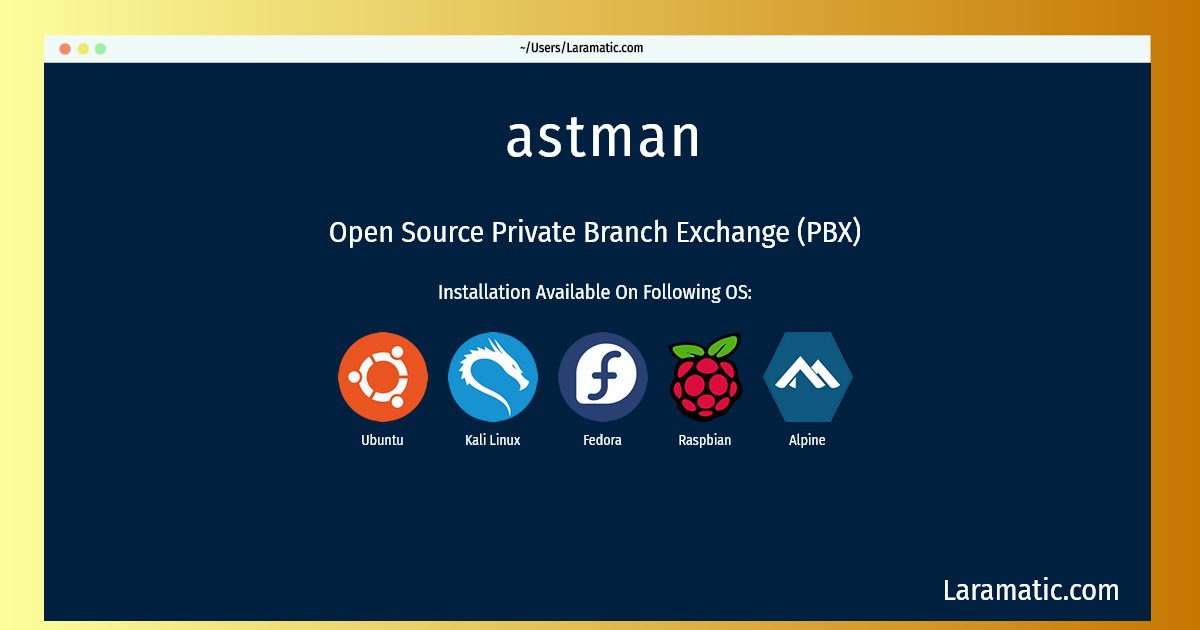How To Install Astman In Debian, Ubuntu, Alpine, Kali, Fedora And Raspbian?
Install astman
-
Debian
apt-get install asteriskClick to copy -
Ubuntu
apt-get install asteriskClick to copy -
Alpine OS
apk add asteriskClick to copy -
Kali Linux
apt-get install asteriskClick to copy -
Fedora
dnf install asteriskClick to copy -
Raspbian
apt-get install asteriskClick to copy
asterisk
Open Source Private Branch Exchange (PBX)Asterisk is an Open Source PBX and telephony toolkit. It is, in a sense, middleware between Internet and telephony channels on the bottom, and Internet and telephony applications at the top. Asterisk can be used with Voice over IP (SIP, H.323, IAX and more) standards, or the Public Switched Telephone Network (PSTN) through supported hardware. Supported hardware: * All Wildcard (tm) ISDN PRI cards from Digium (http://www.digium.com) * HFC-S/HFC-4S-based ISDN BRI cards (Junghanns.NET, beroNet, Digium etc.) * All TDM (FXO/FXS) cards from Digium * Various clones of Digium cards such as those by OpenVox * Xorcom Astribank USB telephony adapter (http://www.xorcom.com) * Voicetronix OpenPCI, OpenLine and OpenSwitch cards * CAPI-compatible ISDN cards (using the add-on package chan-capi) * Full Duplex Sound Card (ALSA or OSS) supported by Linux * Tormenta T1/E1 card (http://www.zapatatelephony.org) * QuickNet Internet PhoneJack and LineJack (http://www.quicknet.net) This is the main package that includes the Asterisk daemon and most channel drivers and applications.