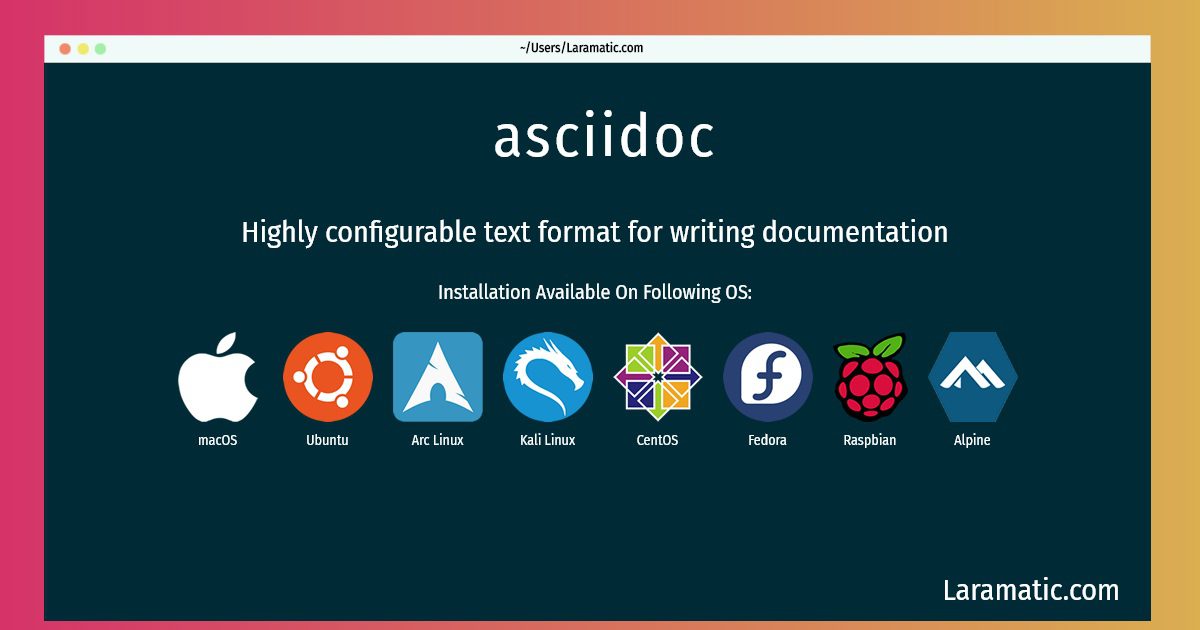How To Install Asciidoc?
Install asciidoc
-
Debian
apt-get install asciidocClick to copy -
Ubuntu
apt-get install asciidocClick to copy -
Alpine OS
apk add asciidocClick to copy -
Arch Linux
pacman -S asciidocClick to copy -
Kali Linux
apt-get install asciidocClick to copy -
CentOS
yum install asciidocClick to copy -
Fedora
dnf install asciidocClick to copy -
Raspbian
apt-get install asciidocClick to copy -
macOS
brew install asciidocClick to copy
asciidoc
Highly configurable text format for writing documentationAsciiDoc is a text document format for writing articles, books, manuals and UNIX man pages. AsciiDoc files can be translated to HTML (with or without stylesheets), DocBook (articles, books and refentry documents) and LinuxDoc using the asciidoc command. AsciiDoc can also be used to build and maintain websites. You write an AsciiDoc document the same way you would write a normal text document, there are no markup tags or weird format notations. AsciiDoc files are designed to be viewed, edited and printed directly or translated to other presentation formats This metapackage provides a fully functionnal asciidoc environment working with dblatex for historical purposes.
asciidoc-base
Minimal version of asciidoc not suitable for pdfAsciiDoc is a text document format for writing articles, books, manuals and UNIX man pages. AsciiDoc files can be translated to HTML (with or without stylesheets), DocBook (articles, books and refentry documents) and LinuxDoc using the asciidoc command. AsciiDoc can also be used to build and maintain websites. You write an AsciiDoc document the same way you would write a normal text document, there are no markup tags or weird format notations. AsciiDoc files are designed to be viewed, edited and printed directly or translated to other presentation formats This package provides binary files for the package. Be careful, you won't be able to build pdf files without the dblatex or fop dependencies. See asciidoc-dblatex or asciidoc-fop metapackages for this.