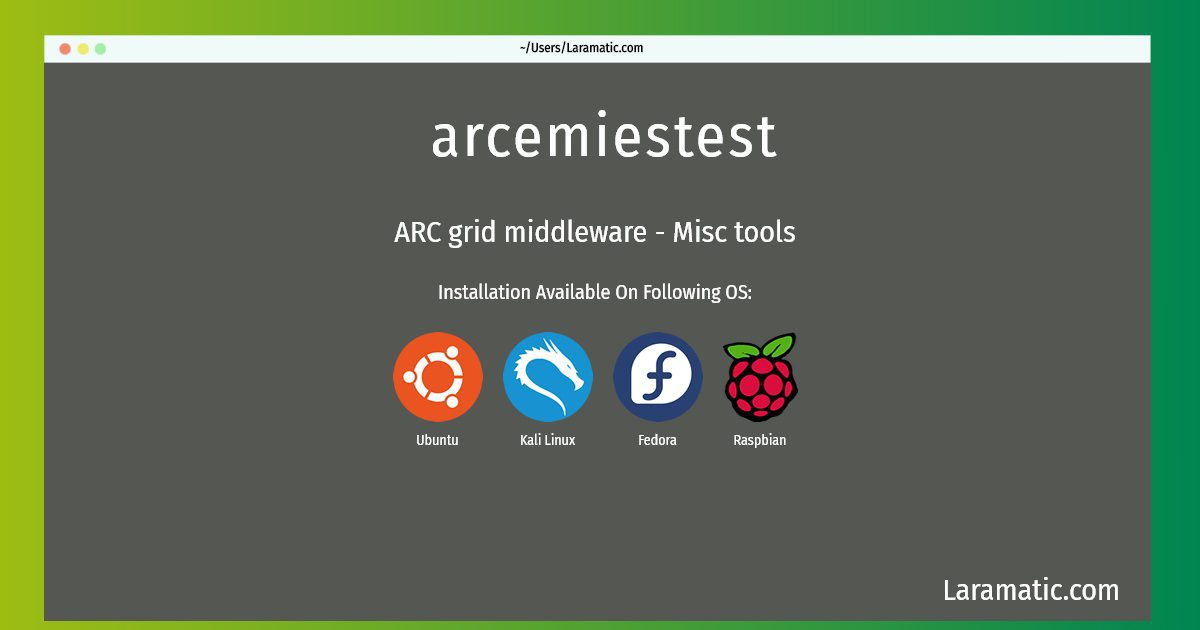How To Install Arcemiestest?
Maintainer: Mattias Ellert
Email: [email protected] .
Website: http://www.nordugrid.org
Section: net
Install arcemiestest
-
Debian
apt-get install nordugrid-arc-misc-utilsClick to copy -
Ubuntu
apt-get install nordugrid-arc-misc-utilsClick to copy -
Kali Linux
apt-get install nordugrid-arc-misc-utilsClick to copy -
Fedora
dnf install nordugrid-arc-misc-utilsClick to copy -
Raspbian
apt-get install nordugrid-arc-misc-utilsClick to copy
nordugrid-arc-misc-utils
ARC grid middleware - Misc toolsNorduGrid is a collaboration aiming at development, maintenance and support of the free Grid middleware, known as the Advanced Resource Connector (ARC). This package contains utilities for various tasks including testing. The package is usually not required by users or sysadmins but is mainly for developers.
nordugrid-arc-dbg
ARC grid middleware - Debug SymbolsNorduGrid is a collaboration aiming at development, maintenance and support of the free Grid middleware, known as the Advanced Resource Connector (ARC). This package provides debug symbols for the ARC Grid middleware.
Install the latest version of arcemiestest in Debian, Ubuntu, Kali, Fedora and Raspbian from terminal. To install the arcemiestest just copy the above command for your OS and run into terminal. After you run the command it will grab the latest version of arcemiestest from the respository and install it in your computer/server.