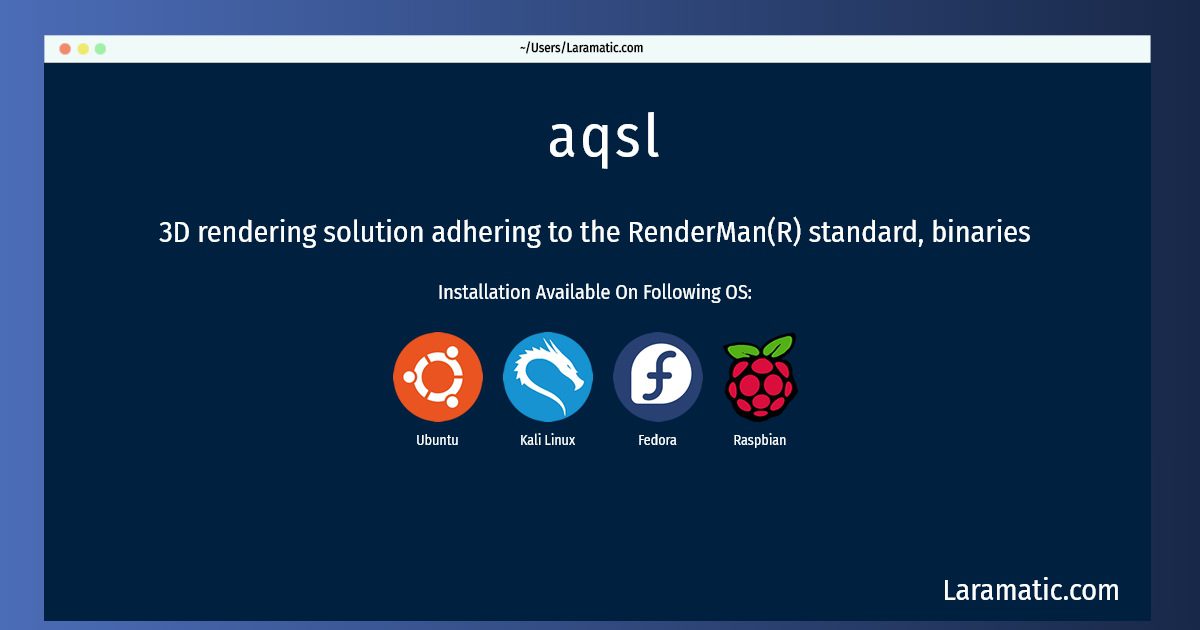How To Install Aqsl On Debian, Ubuntu, Kali, Fedora And Raspbian?
Install aqsl
-
Debian
apt-get install aqsisClick to copy -
Ubuntu
apt-get install aqsisClick to copy -
Kali Linux
apt-get install aqsisClick to copy -
Fedora
dnf install aqsis-coreClick to copy -
Raspbian
apt-get install aqsisClick to copy
aqsis
3D rendering solution adhering to the RenderMan(R) standard, binariesAqsis is a high quality, photorealistic, 3D rendering solution. It complies with the RenderMan(R) interface standard defined by Pixar. The RenderMan(R) standard has been used in film and television visual effects since its introduction in 1989. Pixar has used their own implementation for all of their award winning CG features, and provided their implementation for use in the visual effects of most major blockbuster films over the last 2 decades. The Aqsis project offers a way for individuals and organisations alike to gain experience with the RenderMan(R) interface without the cost of commercial software licenses. This package contains the Aqsis binaries (command line rendering tool, a tool for compiling shaders in the RSL language and a tool for preparing textures for optimal use).