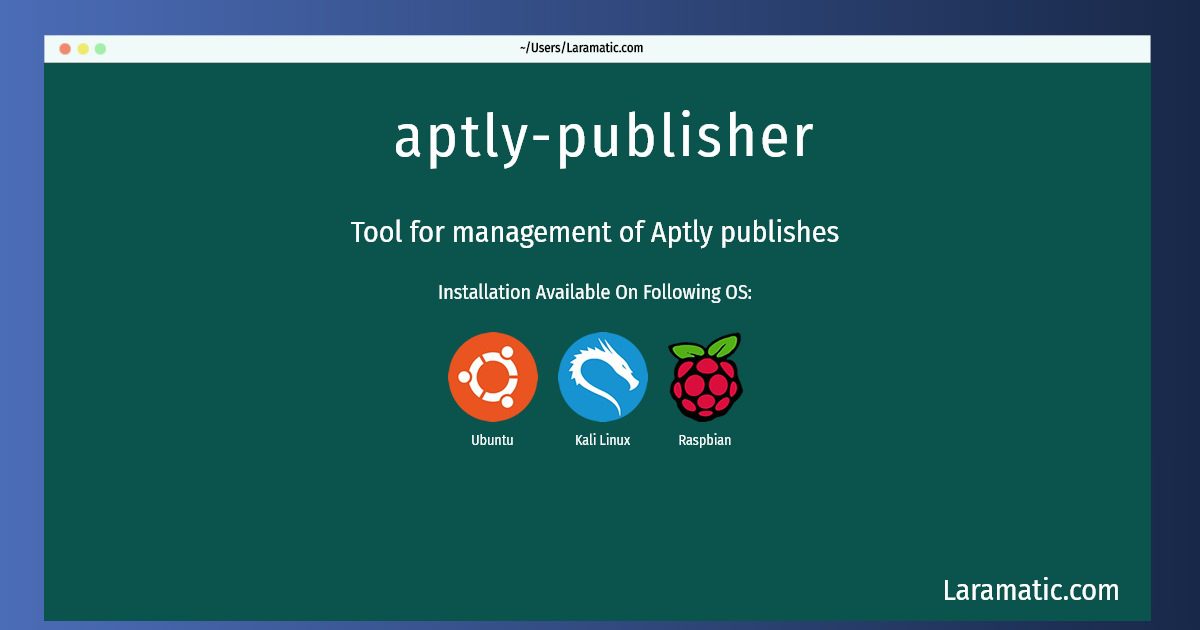How To Install Aptly-publisher On Debian, Ubuntu, Kali And Raspbian?
Install aptly-publisher
-
Debian
apt-get install aptly-publisherClick to copy -
Ubuntu
apt-get install aptly-publisherClick to copy -
Kali Linux
apt-get install aptly-publisherClick to copy -
Raspbian
apt-get install aptly-publisherClick to copy
aptly-publisher
Tool for management of Aptly publishesThis tool allows one to create aptly multi-component publishes from YAML definition of repositories and mirrors Features: - create or update publish from latest snapshots - it takes configuration in yaml format which defines what to publish and how - expected snapshot format is ``
To install the latest version of aptly-publisher in your favorite operating system just copy the aptly-publisher installation command from above and paste it into terminal. It will download and install the latest version of aptly-publisher 2024 package in your OS.