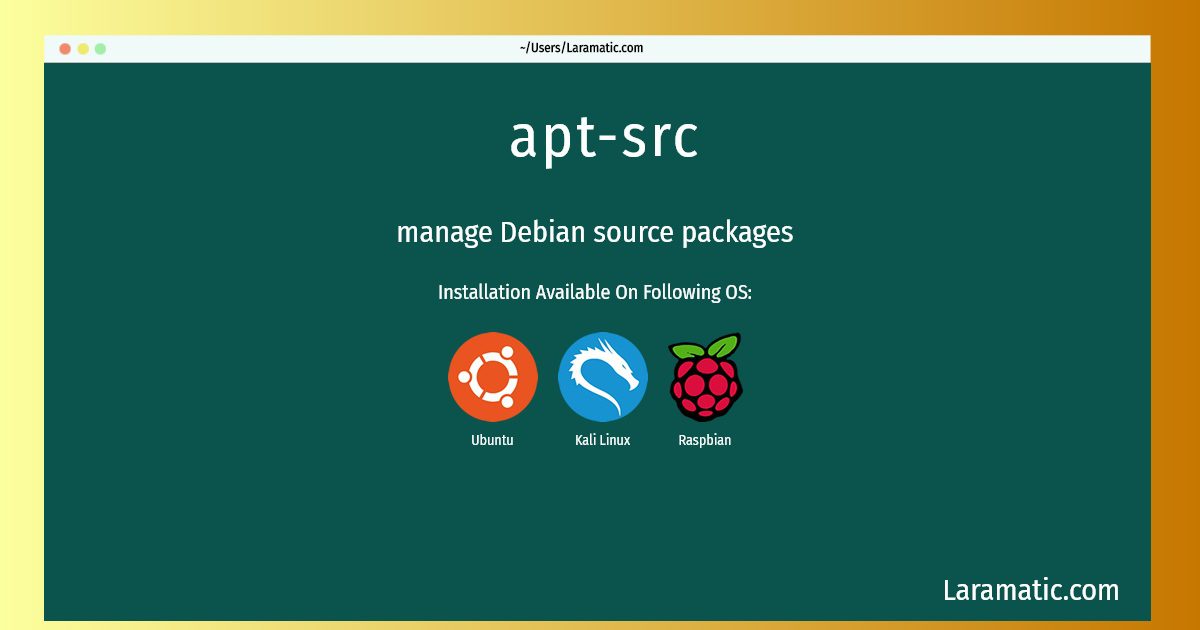How To Install Apt-src On Debian, Ubuntu, Kali And Raspbian?
Install apt-src
-
Debian
apt-get install apt-srcClick to copy -
Ubuntu
apt-get install apt-srcClick to copy -
Kali Linux
apt-get install apt-srcClick to copy -
Raspbian
apt-get install apt-srcClick to copy
apt-src
manage Debian source packagesapt-src is a command line interface for downloading, installing, upgrading, and tracking Debian source packages. It makes source package management feel a lot like using apt to manage binary packages, and is being used as a testbed to work on adding source dependencies to Debian. It can be run as a normal user, or as root. If you want a convenient way to track updates to packages while preserving your local modifications, this is a way to do that.
To install the latest version of apt-src in your favorite operating system just copy the apt-src installation command from above and paste it into terminal. It will download and install the latest version of apt-src 2024 package in your OS.