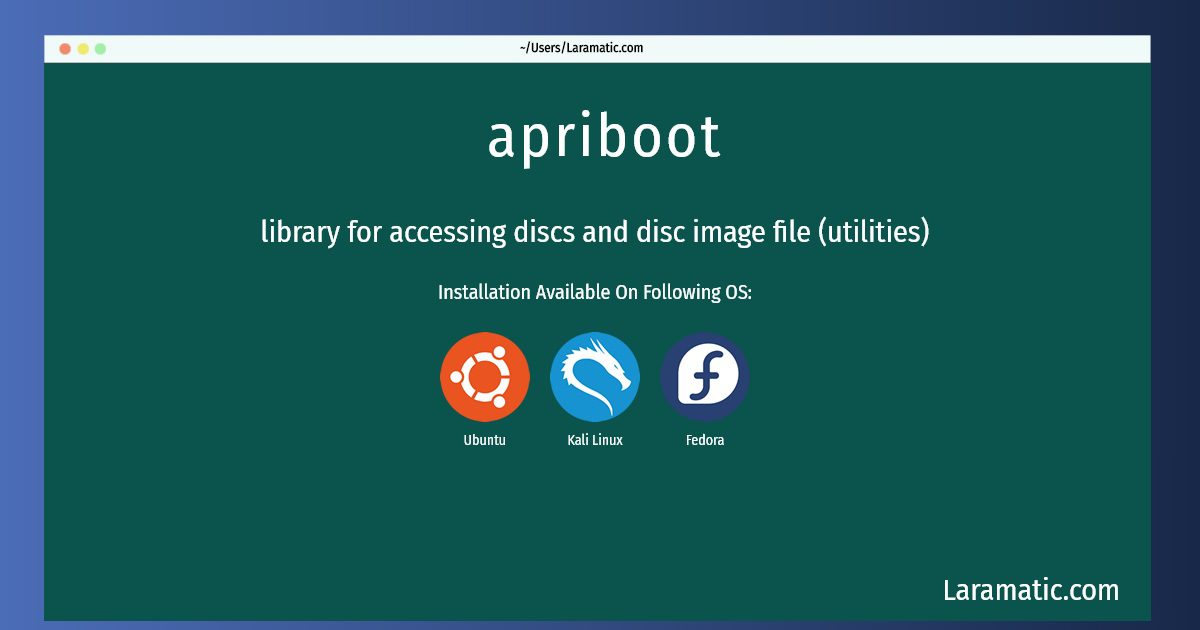How To Install Apriboot In Debian, Ubuntu, Kali And Fedora?
Install apriboot
-
Debian
apt-get install libdsk-utilsClick to copy -
Ubuntu
apt-get install libdsk-utilsClick to copy -
Kali Linux
apt-get install libdsk-utilsClick to copy -
Fedora
dnf install libdsk-toolsClick to copy
libdsk-utils
library for accessing discs and disc image file (utilities)LibDsk contains libraries and tools for handling disc images, for example in emulators or to access images of vintage computers and consoles. It has support for the following disc types: - Raw files (including /dev/fdn). - Raw files, rearranged into logical filesystem order. - .DSK files, as used in CPCEMU, JOYCE and other Sinclair/Amstrad emulators. - MYZ80 hard drive image files. - NanoWasp floppy image files. - .CFI (Compressed Floppy Image) files, as created by FDCOPY.COM under DOS. - CopyQM files - TeleDisk files - Compaq QRST files - APRIDISK image files - The LDBS format - The SAP format This package contains stand-alone utilities to handle disk images on the command line.