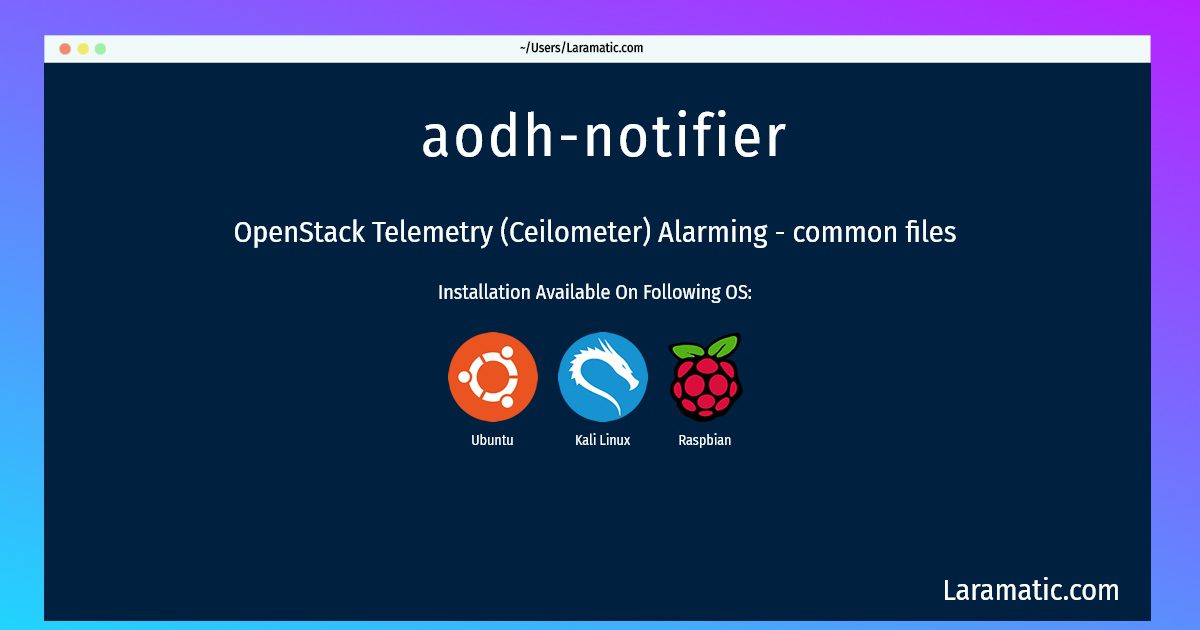How To Install Aodh-notifier On Debian, Ubuntu, Kali And Raspbian?
Install aodh-notifier
-
Debian
apt-get install aodh-commonClick to copy -
Ubuntu
apt-get install aodh-commonClick to copy -
Kali Linux
apt-get install aodh-commonClick to copy -
Raspbian
apt-get install aodh-commonClick to copy
aodh-common
OpenStack Telemetry (Ceilometer) Alarming - common filesCeilometer aims to deliver a Single Point Of Contact for billing systems, providing all the counters they need to establish customer billing, across all current and future OpenStack components. The delivery of counters must be traceable and auditable, the counters must be easily extensible to support new projects, and agents doing data collections should be independent of the overall system. (A ceilometer is an instrument that measures cloud coverage.) This package contains files that are needed for all parts of Aodh.
python3-aodh
OpenStack Telemetry (Ceilometer) Alarming - Python librariesCeilometer aims to deliver a Single Point Of Contact for billing systems, providing all the counters they need to establish customer billing, across all current and future OpenStack components. The delivery of counters must be traceable and auditable, the counters must be easily extensible to support new projects, and agents doing data collections should be independent of the overall system. (A ceilometer is an instrument that measures cloud coverage.) This package contains the Python libraries that are needed for all parts of Aodh.