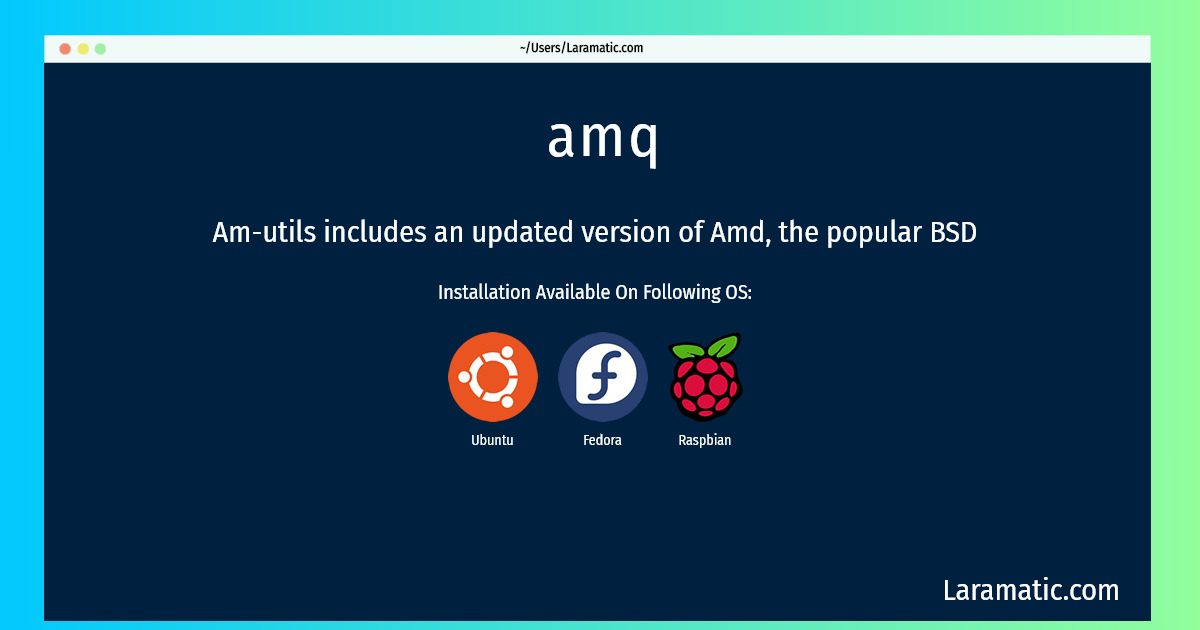How To Install Amq In Debian, Ubuntu, Fedora And Raspbian?
Install amq
-
Debian
apt-get install am-utilsClick to copy -
Ubuntu
apt-get install am-utilsClick to copy -
Fedora
dnf install am-utils-5Click to copy -
Raspbian
apt-get install am-utilsClick to copy
am-utils
Am-utils includes an updated version of Amd, the popular BSDautomounter. An automounter is a program which maintains a cache of mounted filesystems. Filesystems are mounted when they are first referenced by the user and unmounted after a certain period of inactivity. Amd supports a variety of filesystems, including NFS, UFS, CD-ROMS and local drives. You should install am-utils if you need a program for automatically mounting and unmounting filesystems.
am-utils-5
version of Amd
Install the latest version of amq in Debian, Ubuntu, Fedora and Raspbian from terminal. To install the amq just copy the above command for your OS and run into terminal. After you run the command it will grab the latest version of amq from the respository and install it in your computer/server.