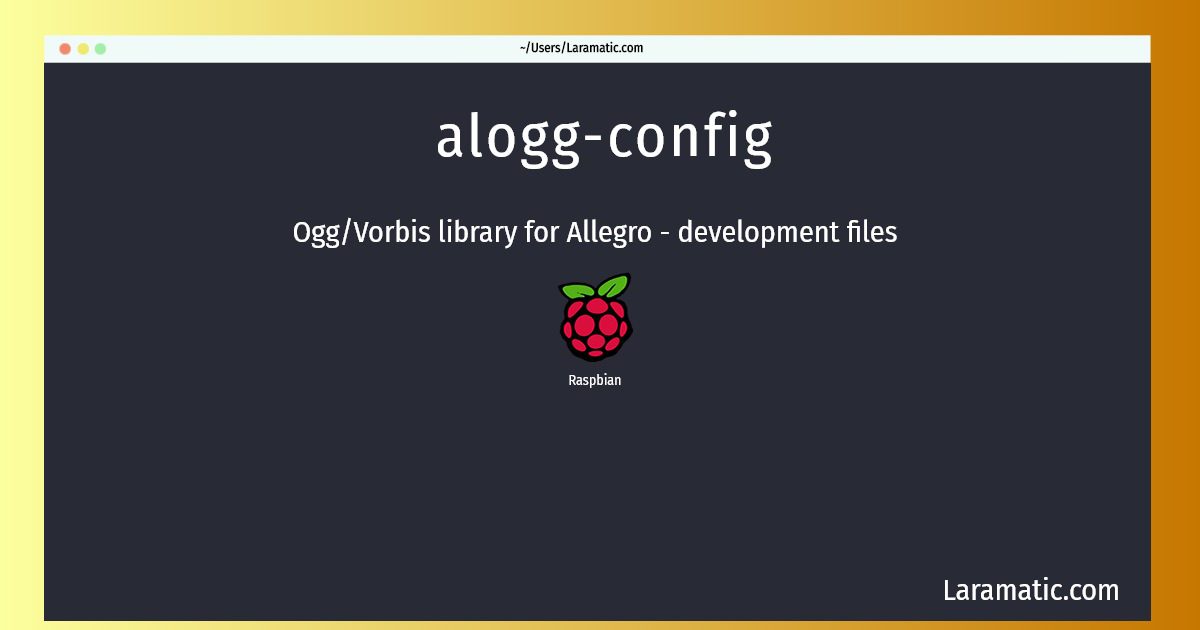How To Install Alogg-config?
Install alogg-config
-
Raspbian
apt-get install libalogg-devClick to copy
libalogg-dev
Ogg/Vorbis library for Allegro - development filesalogg is a library which makes it easier to use Ogg/Vorbis streams with the Allegro gaming library. It offers facilities to decode, stream, and encode Ogg/Vorbis streams with URL and thread support, and integrates those facilities with Allegro's datafile and sample loading routines. This package contains the development files.
Installing alogg-config command is simple. just copy one of the above commands for your operating system and paste it into terminal. This command is available for Raspbian operating systems. Once you run the command it will install the latest version of alogg-config 2024 package in your OS.