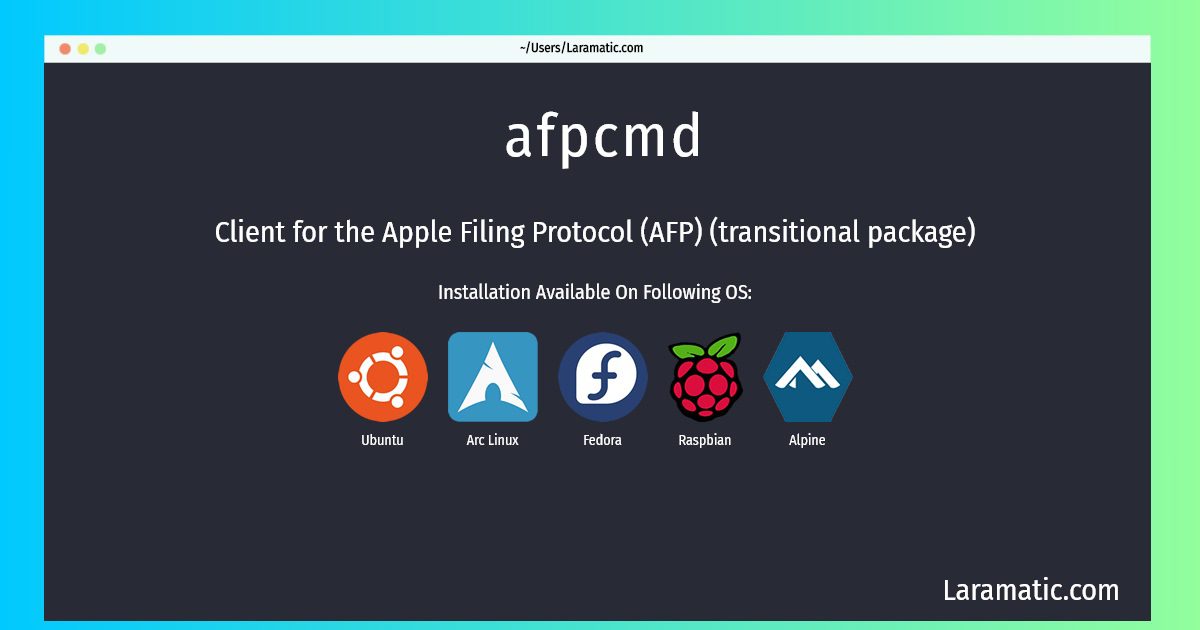How To Install Afpcmd?
Install afpcmd
-
Ubuntu
apt-get install afpfs-ng-utilsClick to copy -
Alpine OS
apk add afpfs-ngClick to copy -
Arch Linux
pacman -S afpfs-ngClick to copy -
Fedora
dnf install afpfs-ngClick to copy -
Raspbian
apt-get install afpfs-ng-utilsClick to copy
afpfs-ng
Client for the Apple Filing Protocol (AFP) (transitional package)This is a client for the Apple Filing Protocol (AFP) which will let you mount and access shared volumes from Mac OS X (or netatalk) to Linux, BSD and Mac OS X systems. This is a dummy transitional package. It may be safely removed.
afpfs-ng-utils
Client for the Apple Filing Protocol (AFP) (utility programs)This is a client for the Apple Filing Protocol (AFP) which will let you mount and access shared volumes from Mac OS X (or netatalk) to Linux, BSD and Mac OS X systems. This package provides the afpfs-ng utility programs.
Installing afpcmd command is simple. just copy one of the above commands for your operating system and paste it into terminal. This command is available for Ubuntu, Alpine, Arch, Fedora and Raspbian operating systems. Once you run the command it will install the latest version of afpcmd 2024 package in your OS.