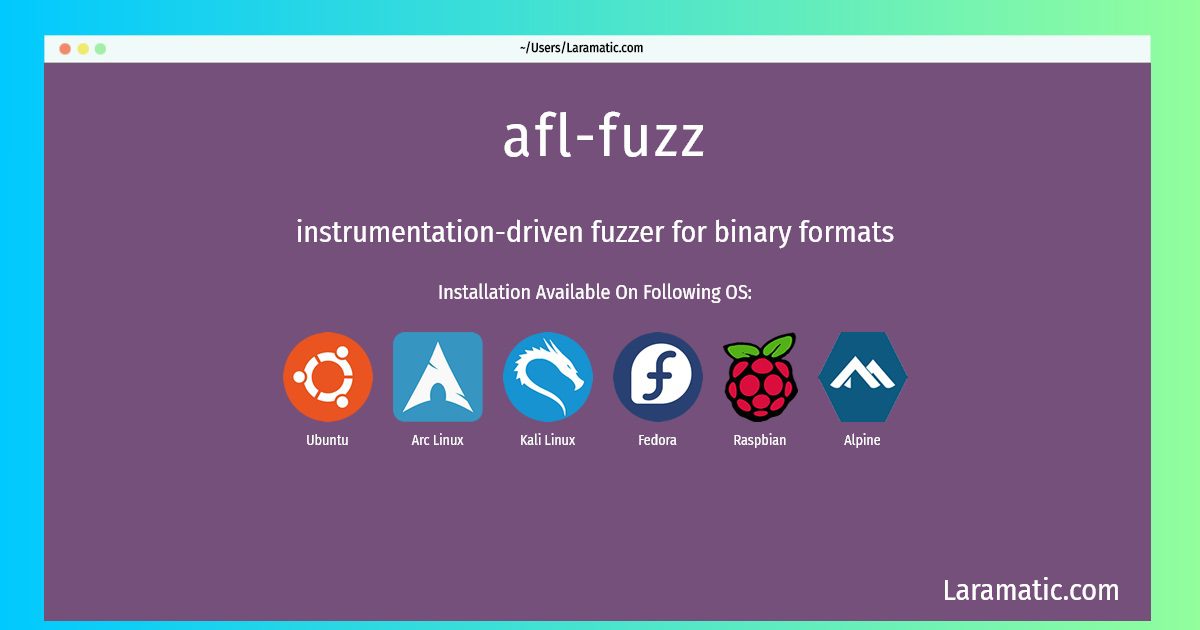How To Install Afl-fuzz?
Install afl-fuzz
-
Debian
apt-get install aflClick to copy -
Ubuntu
apt-get install aflClick to copy -
Alpine OS
apk add aflClick to copy -
Arch Linux
pacman -S aflClick to copy -
Kali Linux
apt-get install aflClick to copy -
Fedora
dnf install american-fuzzy-lopClick to copy -
Raspbian
apt-get install aflClick to copy
afl
instrumentation-driven fuzzer for binary formatsAmerican fuzzy lop is a fuzzer that employs compile-time instrumentation and genetic algorithms to automatically discover clean, interesting test cases that trigger new internal states in the targeted binary. This substantially improves the functional coverage for the fuzzed code. The compact synthesized corpora produced by the tool are also useful for seeding other, more labor- or resource-intensive testing regimes down the road. afl-fuzz is designed to be practical: it has modest performance overhead, uses a variety of highly effective fuzzing strategies, requires essentially no configuration, and seamlessly handles complex, real-world use cases - say, common image parsing or file compression libraries.