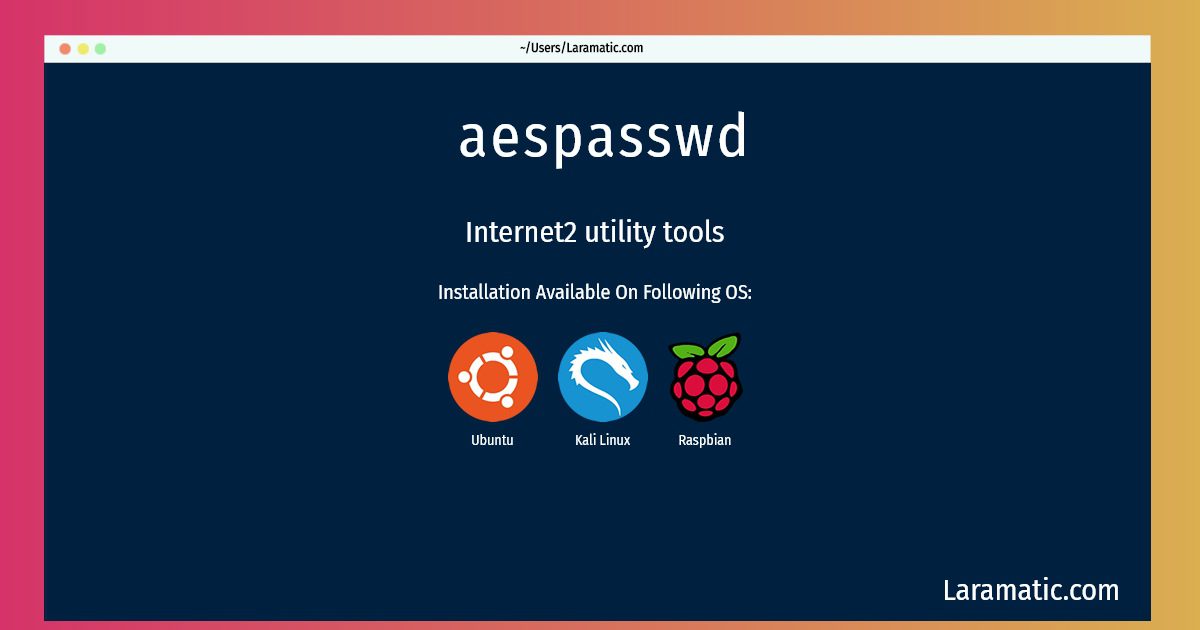How To Install Aespasswd?
Maintainer: Raoul Gunnar Borenius
Email: [email protected] .
Website: https://github.com/perfsonar/i2util
Section: net
Install aespasswd
-
Debian
apt-get install i2util-toolsClick to copy -
Ubuntu
apt-get install i2util-toolsClick to copy -
Kali Linux
apt-get install i2util-toolsClick to copy -
Raspbian
apt-get install i2util-toolsClick to copy
i2util-tools
Internet2 utility toolsI2utils is a small support library with a set of command line tools needed by several software projects from Internet2, most notably bwctl. This package contains the command line tools.
bwctl-server
bandwidth test controller (server)The Bwctl suite works with nuttcp and iperf to test bandwidth without the need for a shell account on the remote systems. This package contains the scheduling and policy daemon that wraps these tools. To schedule and control tests you need the bwctl-client package.
Install the latest version of aespasswd in Debian, Ubuntu, Kali and Raspbian from terminal. To install the aespasswd just copy the above command for your OS and run into terminal. After you run the command it will grab the latest version of aespasswd from the respository and install it in your computer/server.