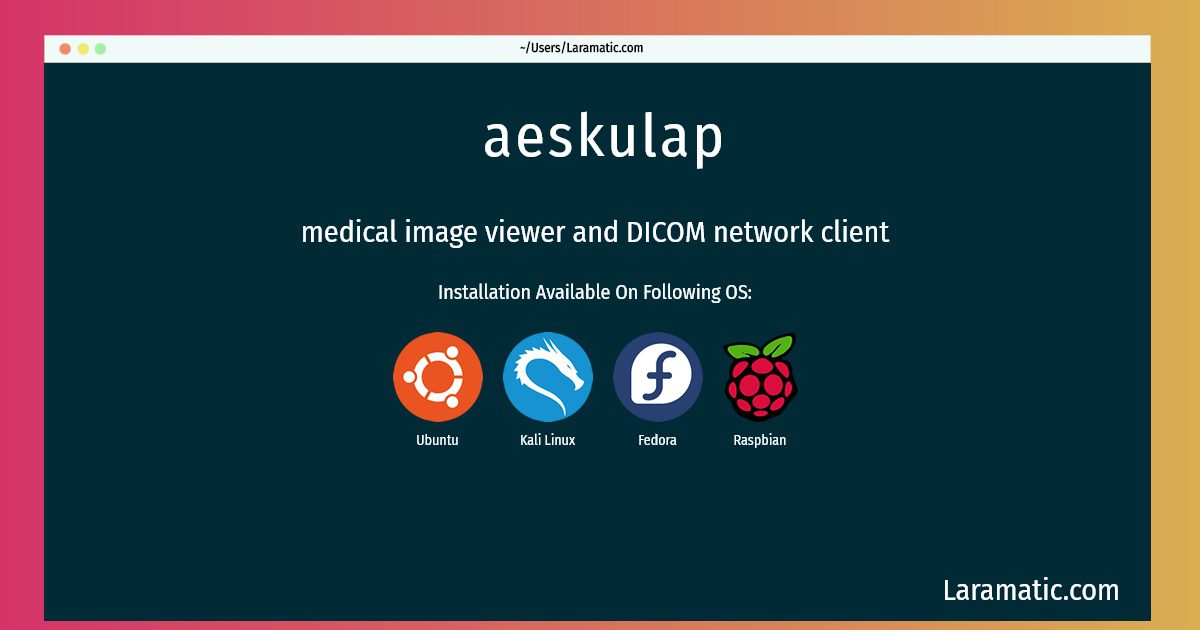How To Install Aeskulap In Debian, Ubuntu, Kali, Fedora And Raspbian?
Maintainer: Debian Med Packaging Team
Email: [email protected] .
Website: http://aeskulap.nongnu.org
Section: science
Install aeskulap
-
Debian
apt-get install aeskulapClick to copy -
Ubuntu
apt-get install aeskulapClick to copy -
Kali Linux
apt-get install aeskulapClick to copy -
Fedora
dnf install aeskulapClick to copy -
Raspbian
apt-get install aeskulapClick to copy
aeskulap
medical image viewer and DICOM network clientAeskulap is able to load a series of special images stored in the DICOM format for review. Additionally it is able to query and fetch DICOM images from archive nodes (also called PACS) over the network. Aeskulap tries to achieve a full open source replacement for commercially available DICOM viewers.
Install the latest version of aeskulap in Debian, Ubuntu, Kali, Fedora and Raspbian from terminal. To install the aeskulap just copy the above command for your OS and run into terminal. After you run the command it will grab the latest version of aeskulap from the respository and install it in your computer/server.