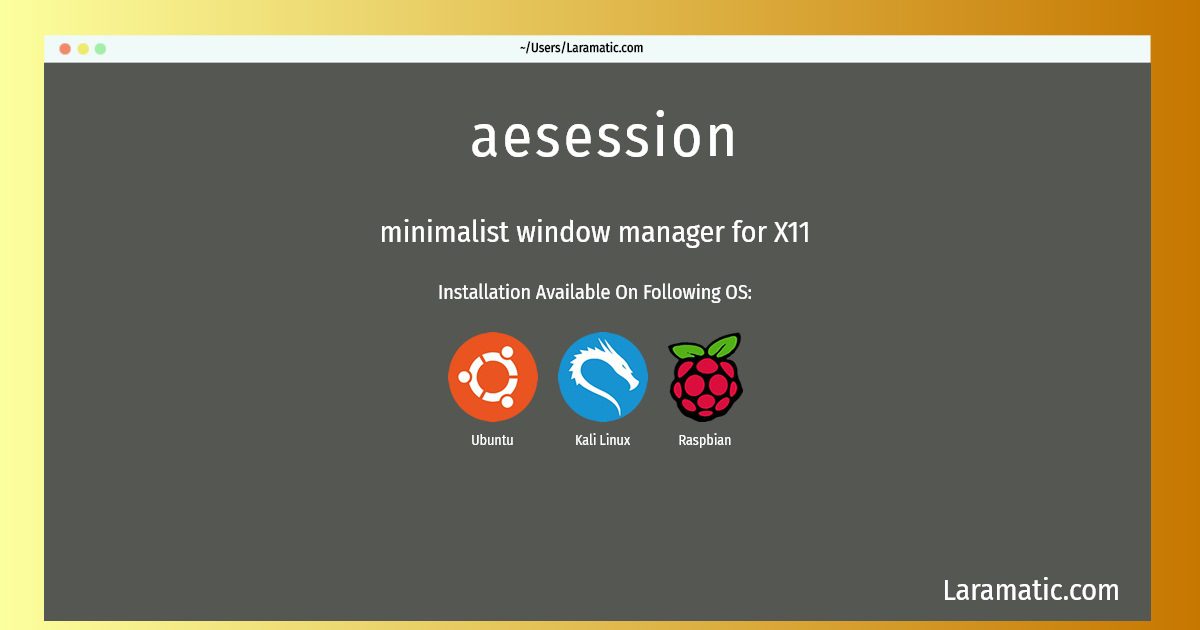How To Install Aesession In Debian, Ubuntu, Kali And Raspbian?
Maintainer: Debian QA Group
Email: [email protected] .
Website: http://freecode.com/projects/aewm
Section: x11
Install aesession
-
Debian
apt-get install aewmClick to copy -
Ubuntu
apt-get install aewmClick to copy -
Kali Linux
apt-get install aewmClick to copy -
Raspbian
apt-get install aewmClick to copy
aewm
minimalist window manager for X11aewm is a minimalist window manager for X11. It has no nifty features, but is light on resources and extremely simple in appearance. It should eventually make a good reference implementation of the ICCCM. A few separate programs are included to handle running programs, switching between windows, etc.
Install the latest version of aesession in Debian, Ubuntu, Kali and Raspbian from terminal. To install the aesession just copy the above command for your OS and run into terminal. After you run the command it will grab the latest version of aesession from the respository and install it in your computer/server.