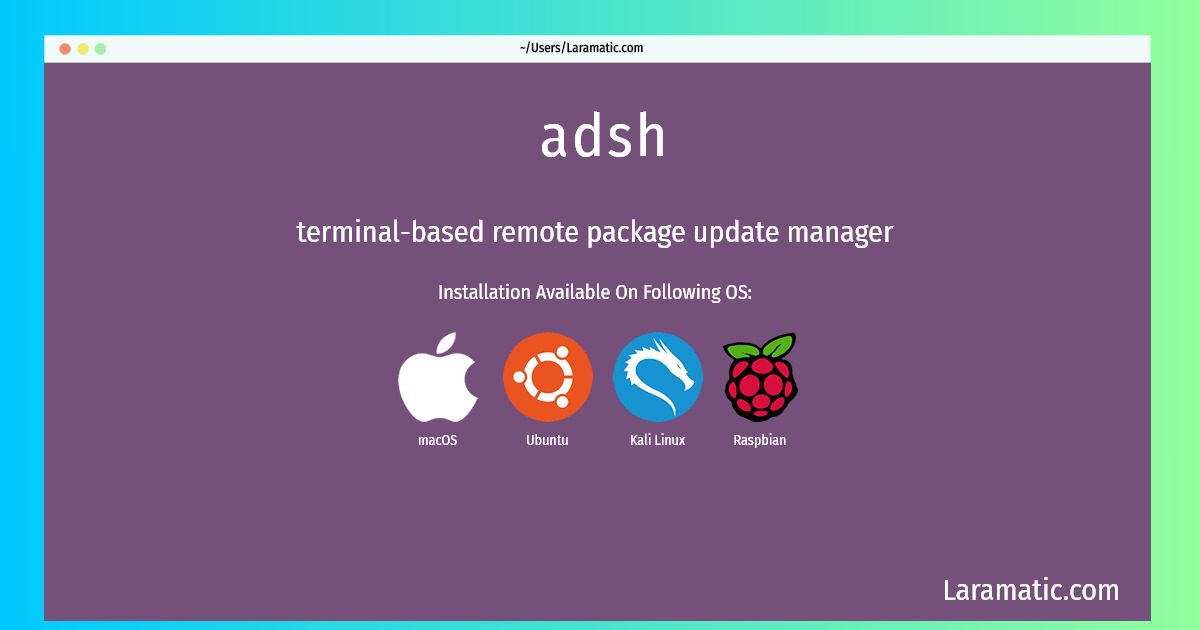How To Install Adsh In Debian, Ubuntu, Kali, Raspbian And MacOS?
Maintainer: Patrick Matthu00e4i
Email: [email protected] .
Website: https://github.com/DE-IBH/apt-dater
Section: admin
Install adsh
-
Debian
apt-get install apt-daterClick to copy -
Ubuntu
apt-get install apt-daterClick to copy -
Kali Linux
apt-get install apt-daterClick to copy -
Raspbian
apt-get install apt-daterClick to copy -
macOS
brew install apt-daterClick to copy
apt-dater
terminal-based remote package update managerapt-dater provides an easy to use ncurses frontend for managing package updates on a large number of remote hosts using SSH and apt-dater-host. It supports Debian-based managed hosts as well as openSUSE and CentOS based systems.
To install the latest version of adsh in your favorite operating system just copy the adsh installation command from above and paste it into terminal. It will download and install the latest version of adsh 2024 package in your OS.