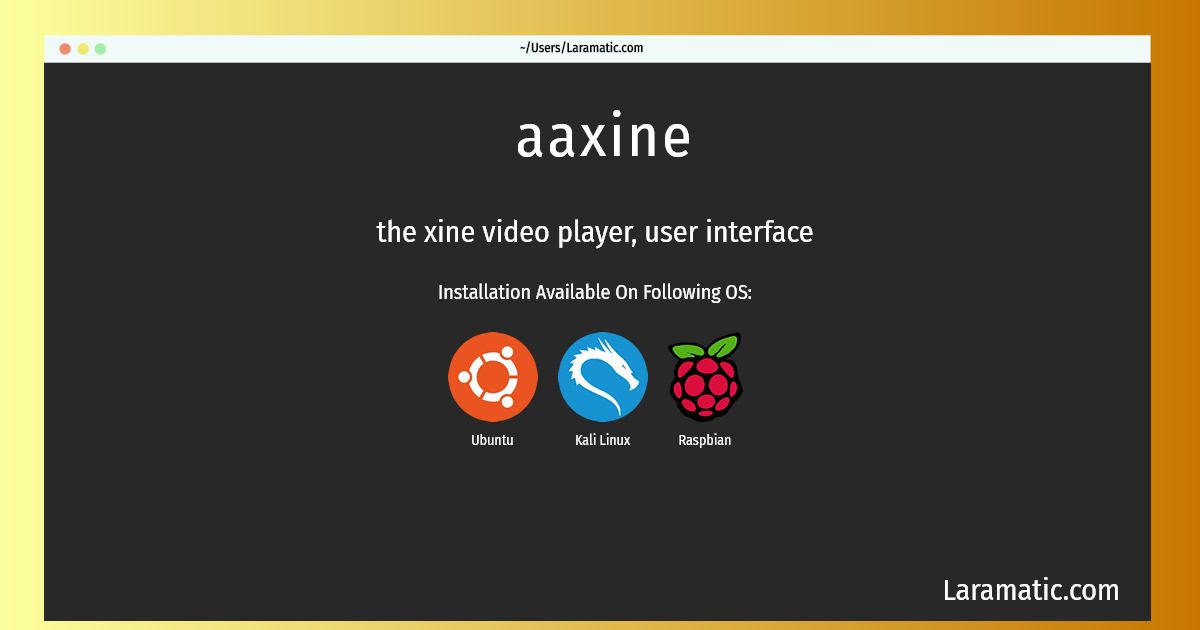How To Install Aaxine?
Maintainer: Darren Salt
Email: [email protected] .
Website: https://xine-project.org/
Section: video
Install aaxine
-
Debian
apt-get install xine-consoleClick to copy -
Ubuntu
apt-get install xine-consoleClick to copy -
Kali Linux
apt-get install xine-consoleClick to copy -
Raspbian
apt-get install xine-consoleClick to copy
xine-console
the xine video player, user interfacexine-ui is a frontend for the libxine video player library. This package contains additional front ends, aaxine, cacaxine and fbxine which run even on the console, so you can use it to watch DVDs even in an xterm. ;-)
xine-dbg
the xine video player, debug symbolsxine-ui is a frontend for the libxine video player library. This package contains debug symbols for the xine frontends xine, aaxine, cacaxine, fbxine. Please install them to create meaningful backtraces when reporting bugs.
Installing aaxine command is simple. just copy one of the above commands for your operating system and paste it into terminal. This command is available for Debian, Ubuntu, Kali and Raspbian operating systems. Once you run the command it will install the latest version of aaxine 2024 package in your OS.