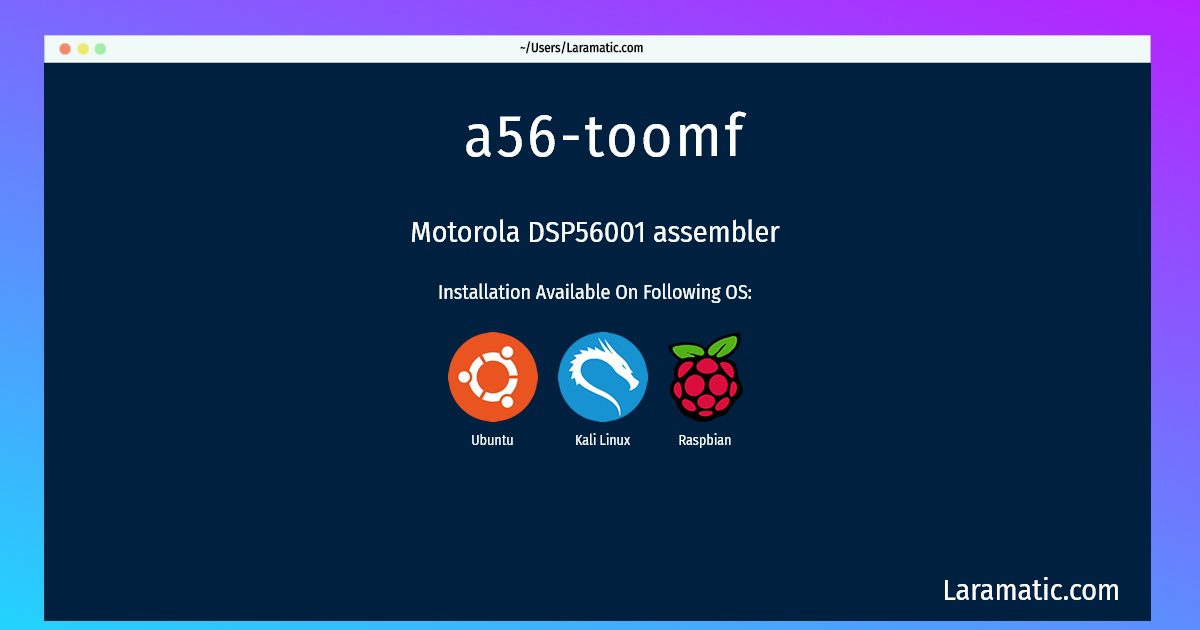How To Install A56-toomf?
Maintainer: Thorsten Alteholz
Email: [email protected] .
Website: http://www.zdomain.com/a56.html
Section: devel
Install a56-toomf
-
Debian
apt-get install a56Click to copy -
Ubuntu
apt-get install a56Click to copy -
Kali Linux
apt-get install a56Click to copy -
Raspbian
apt-get install a56Click to copy
a56
Motorola DSP56001 assemblera56 is an assembler for the Motorola DSP56001 family of microcontrollers. It is capable of compiling the firmware used in Linux' dsp56k.c driver. Example DSP code for musical effects such as chorus, flange, and reverb can be found at http://www.zdomain.com/a56/src/examples/ (unfortunately copyright prevents distribution).
Installing a56-toomf command is simple. just copy one of the above commands for your operating system and paste it into terminal. This command is available for Debian, Ubuntu, Kali and Raspbian operating systems. Once you run the command it will install the latest version of a56-toomf 2024 package in your OS.