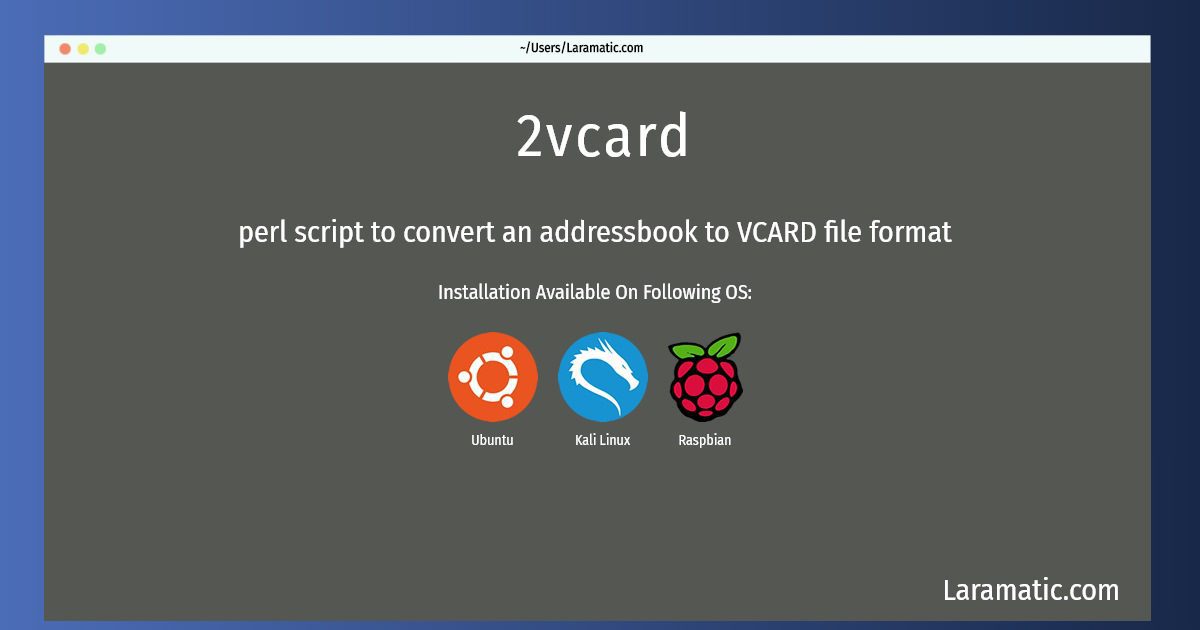How To Install 2vcard In Debian, Ubuntu, Kali And Raspbian?
Install 2vcard
-
Debian
apt-get install 2vcardClick to copy -
Ubuntu
apt-get install 2vcardClick to copy -
Kali Linux
apt-get install 2vcardClick to copy -
Raspbian
apt-get install 2vcardClick to copy
2vcard
perl script to convert an addressbook to VCARD file format2vcard is a little perl script that you can use to convert the popular vcard file format. Currently 2vcard can only convert addressbooks and alias files from the following formats: abook,eudora,juno,ldif,mutt, mh and pine. The VCARD format is used by gnomecard, for example, which is used by the balsa email client.
Installing 2vcard command is simple. just copy one of the above commands for your operating system and paste it into terminal. This command is available for Debian, Ubuntu, Kali and Raspbian operating systems. Once you run the command it will install the latest version of 2vcard 2024 package in your OS.