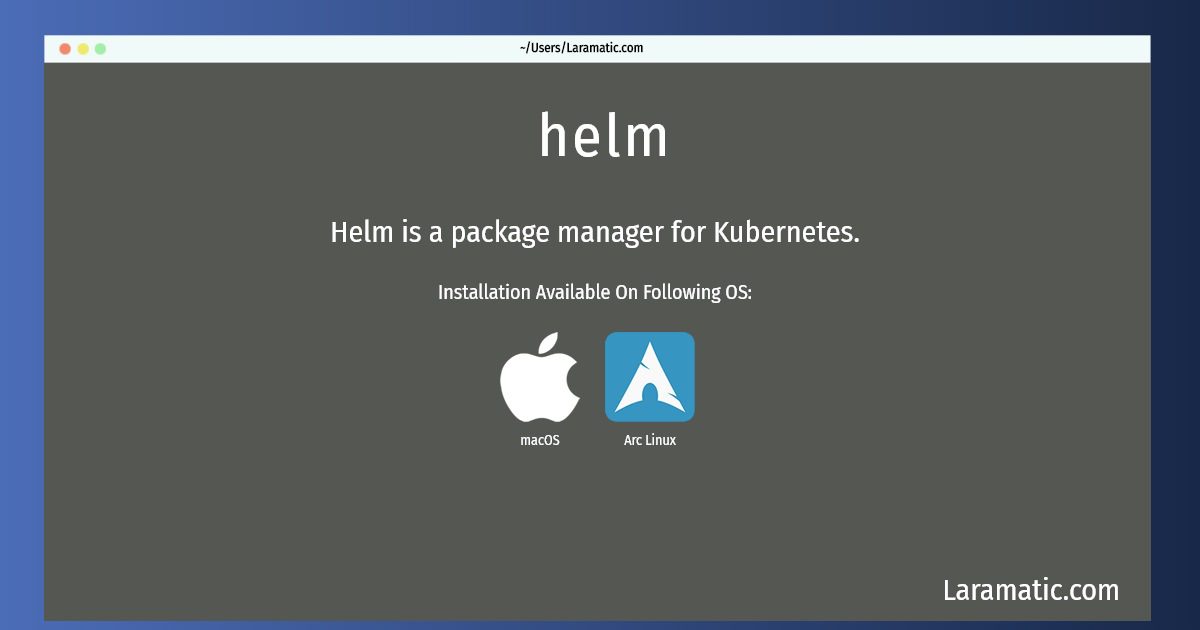Helm Installation On A Arch And MacOS
Install helm
-
Arch Linux
pacman -S helmClick to copy -
macOS
brew install kubernetes-helmClick to copy
Helm is a package manager for Kubernetes.
How to use helm?
Below are few example commands for helm that you can use in the terminal.
Create a helm chart:helm create chart_nameClick to copyAdd a new helm repository:helm repo add repo_nameClick to copyList helm repositories:helm repo listClick to copyUpdate helm repositories:helm repo updateClick to copyDelete a helm repository:helm repo remove repo_nameClick to copyInstall a helm chart:helm install repo_name/chart_nameClick to copyDownload helm chart as a tar archive:helm get chart_release_nameClick to copyUpdate helm dependencies:helm dependency updateClick to copy
Installation of latest helm command is available for Arch and macOS. You can copy the command for your OS from above and paste it into your terminal. Once you run the command it will download the 2024 latest package from the repository and install it in your computer/server.