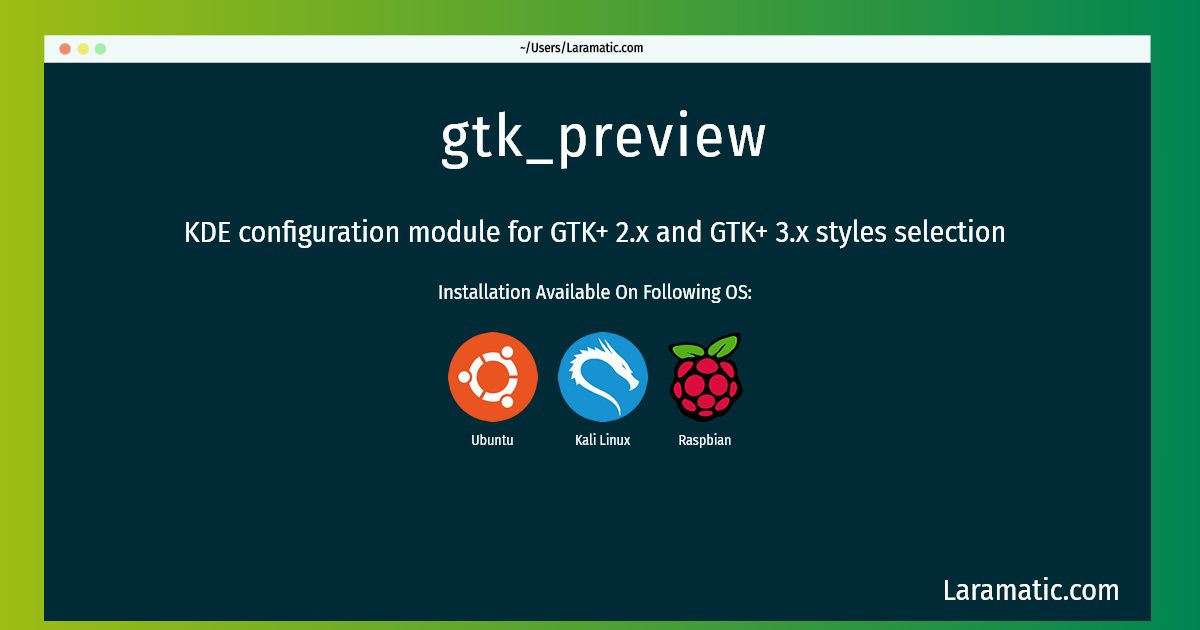Gtk_preview Installation On A Debian, Ubuntu, Kali And Raspbian
Install gtk_preview
-
Debian
apt-get install kde-config-gtk-styleClick to copy -
Ubuntu
apt-get install kde-config-gtk-styleClick to copy -
Kali Linux
apt-get install kde-config-gtk-styleClick to copy -
Raspbian
apt-get install kde-config-gtk-styleClick to copy
kde-config-gtk-style
KDE configuration module for GTK+ 2.x and GTK+ 3.x styles selectionConfiguration dialog to adapt GTK+ applications appearance to your taste under KDE. Among its many features, it lets you: - Choose which theme is used for GTK+ 2.x and GTK+ 3.x applications. - Tweak some GTK+ applications behaviour. - Select what icon theme to use in GTK+ applications. - Select GTK+ applications default fonts. - Easily browse and install new GTK+ 2.x and GTK+ 3.x themes. This package contains kde-gtk-config module for KDE System Settings and common files (icons, localization files and etc).
Install the latest version of gtk_preview in Debian, Ubuntu, Kali and Raspbian from terminal. To install the gtk_preview just copy the above command for your OS and run into terminal. After you run the command it will grab the latest version of gtk_preview from the respository and install it in your computer/server.