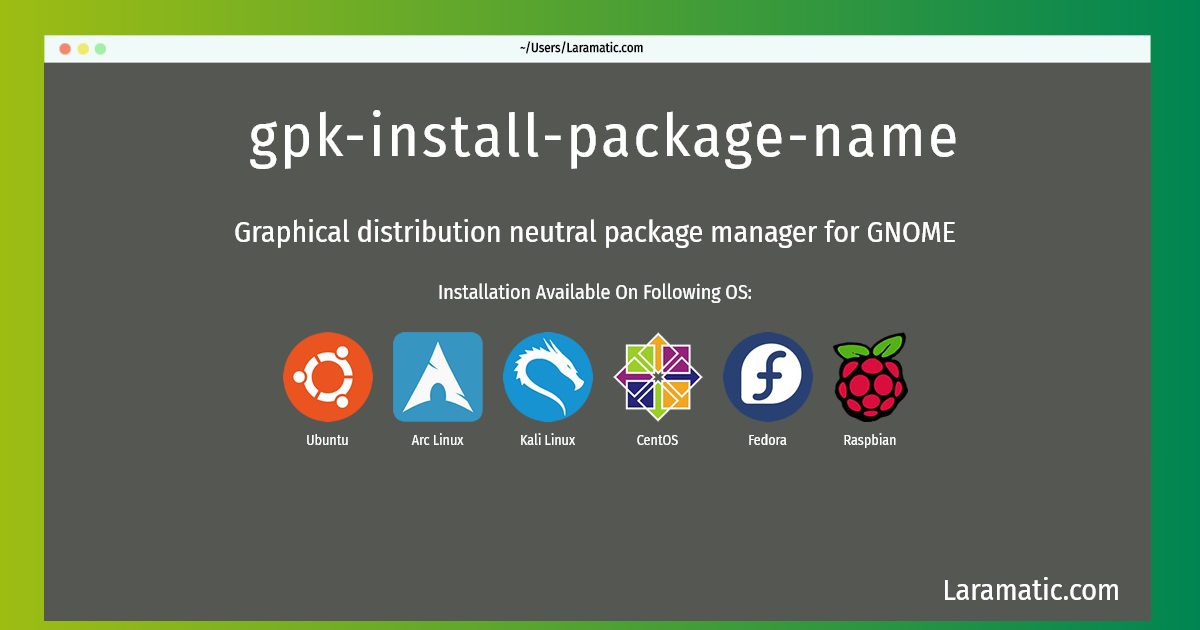Gpk-install-package-name
Install gpk-install-package-name
-
Debian
apt-get install gnome-packagekitClick to copy -
Ubuntu
apt-get install gnome-packagekit-toolsClick to copy -
Arch Linux
pacman -S gnome-packagekitClick to copy -
Kali Linux
apt-get install gnome-packagekitClick to copy -
CentOS
yum install gnome-packagekitClick to copy -
Fedora
dnf install gnome-packagekitClick to copy -
Raspbian
apt-get install gnome-packagekitClick to copy
gnome-packagekit
Graphical distribution neutral package manager for GNOMEPackageKit allows performing simple software management tasks over a DBus interface e.g. refreshing the cache, updating, installing and removing software packages or searching for multimedia codecs and file handlers. This package contains a GTK+ based application for package installation and removal, an application to view system updates, a simple repository editor and PackageKit configuration tool and a viewer for package installation history.
gnome-packagekit-tools
Additional GNOME UI for software management
Installing gpk-install-package-name command is simple. just copy one of the above commands for your operating system and paste it into terminal. This command is available for Debian, Ubuntu, Arch, Kali, CentOS, Fedora and Raspbian operating systems. Once you run the command it will install the latest version of gpk-install-package-name 2024 package in your OS.