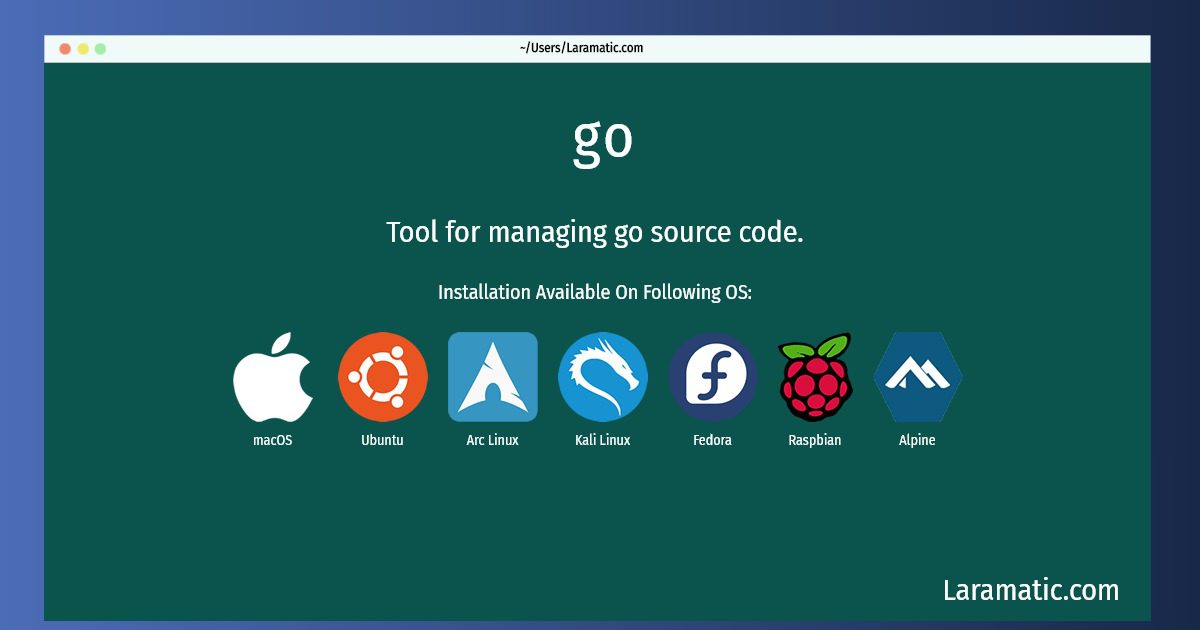Go Installation On A Debian, Ubuntu, Alpine, Arch, Kali, Fedora, Raspbian And MacOS
Install go
-
Debian
apt-get install golang-binClick to copy -
Ubuntu
apt-get install golang-binClick to copy -
Alpine OS
apk add goClick to copy -
Arch Linux
pacman -S goClick to copy -
Kali Linux
apt-get install golang-binClick to copy -
Fedora
dnf install golang-binClick to copy -
Raspbian
apt-get install golang-binClick to copy -
macOS
brew install goClick to copy
Tool for managing go source code.
How to use go?
Below are few example commands for go that you can use in the terminal.
Download and install a package, specified by its import path:go get package_pathClick to copyCompile and run a source file (it has to contain a `main` package):go run file.goClick to copyCompile a source file into a named executable:go build -o executable file.goClick to copyCompile the package present in the current directory:go buildClick to copyExecute all test cases of the current package (files have to end with `_test.go`):go testClick to copyCompile and install the current package:go installClick to copy
Install the latest version of go in Debian, Ubuntu, Alpine, Arch, Kali, Fedora, Raspbian and macOS from terminal. To install the go just copy the above command for your OS and run into terminal. After you run the command it will grab the latest version of go from the respository and install it in your computer/server.