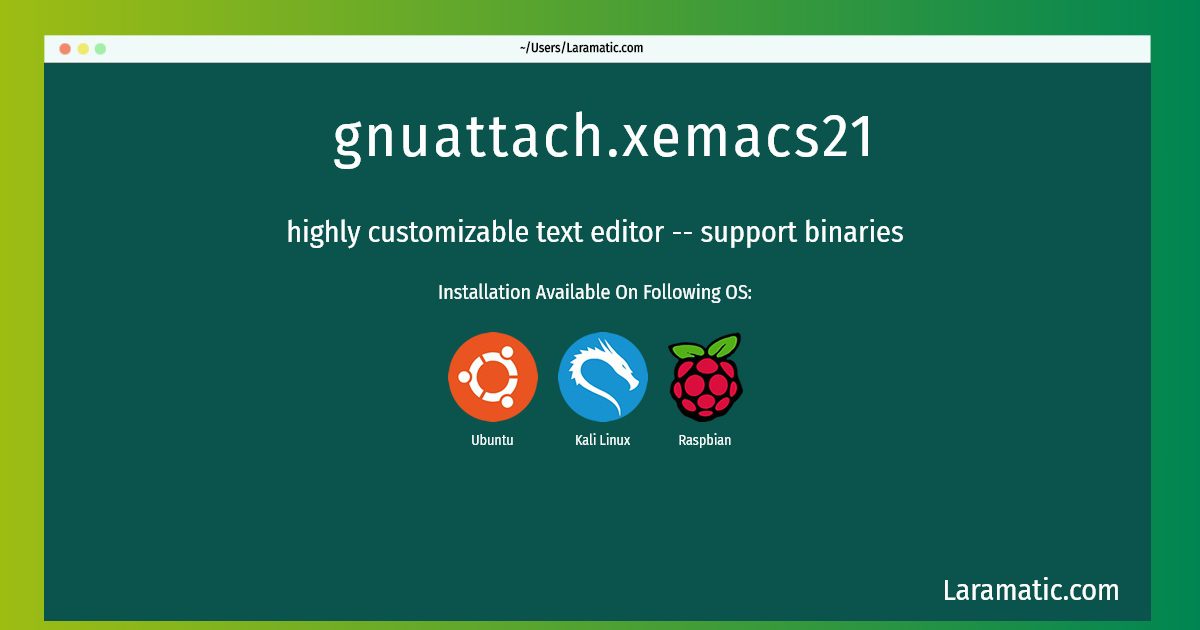Gnuattach.xemacs21 Command
Install gnuattach.xemacs21
-
Debian
apt-get install xemacs21-binClick to copy -
Ubuntu
apt-get install xemacs21-binClick to copy -
Kali Linux
apt-get install xemacs21-binClick to copy -
Raspbian
apt-get install xemacs21-binClick to copy
xemacs21-bin
highly customizable text editor -- support binariesXEmacs is a full fledged programming language with a mail reader, news reader, info browser, web browser, calendar, specialized editor for more programming languages and other formats than most people encounter in a lifetime, and much more. After starting it up peruse the Help menu and read more on its origins and what it can do. You will need one of xemacs21-mule, xemacs21-nomule, or xemacs21-mule-canna-wnn to actually run xemacs.
Install the latest version of gnuattach.xemacs21 in Debian, Ubuntu, Kali and Raspbian from terminal. To install the gnuattach.xemacs21 just copy the above command for your OS and run into terminal. After you run the command it will grab the latest version of gnuattach.xemacs21 from the respository and install it in your computer/server.