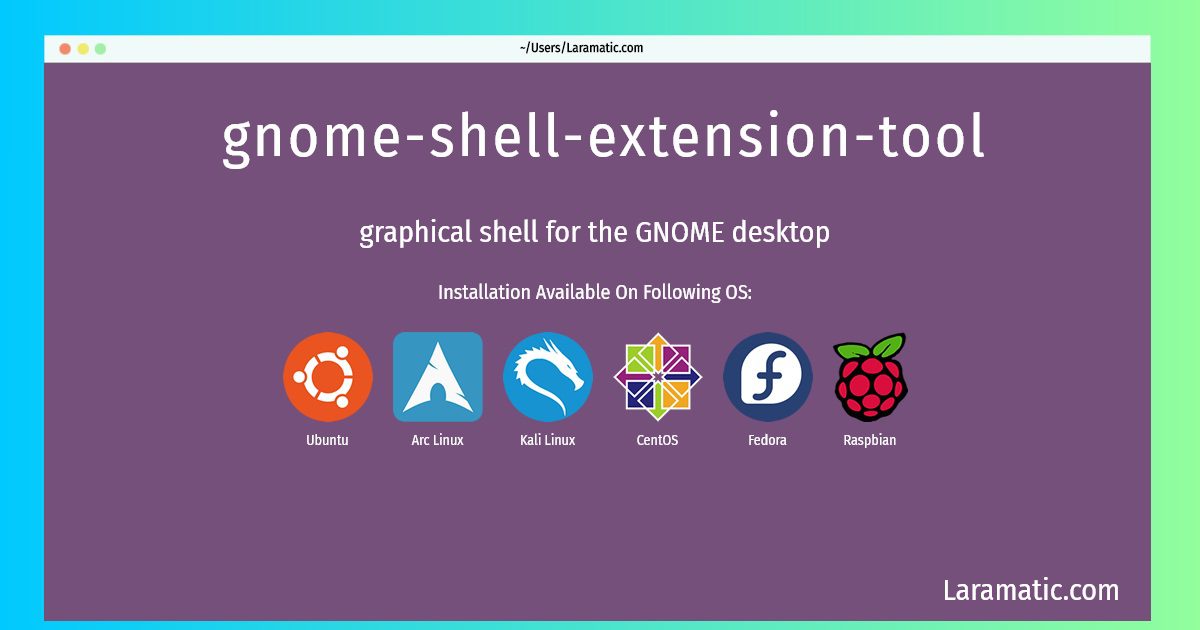Gnome-shell-extension-tool Command
Install gnome-shell-extension-tool
-
Debian
apt-get install gnome-shellClick to copy -
Ubuntu
apt-get install gnome-shellClick to copy -
Arch Linux
pacman -S gnome-shellClick to copy -
Kali Linux
apt-get install gnome-shellClick to copy -
CentOS
yum install gnome-shellClick to copy -
Fedora
dnf install gnome-shellClick to copy -
Raspbian
apt-get install gnome-shellClick to copy
gnome-shell
graphical shell for the GNOME desktopThe GNOME Shell provides core interface functions like switching windows, launching applications or see your notifications. It takes advantage of the capabilities of modern graphics hardware and introduces innovative user interface concepts to provide a delightful and easy to use experience. GNOME Shell is the defining technology of the GNOME 3 user experience.
Install the latest version of gnome-shell-extension-tool in Debian, Ubuntu, Arch, Kali, CentOS, Fedora and Raspbian from terminal. To install the gnome-shell-extension-tool just copy the above command for your OS and run into terminal. After you run the command it will grab the latest version of gnome-shell-extension-tool from the respository and install it in your computer/server.