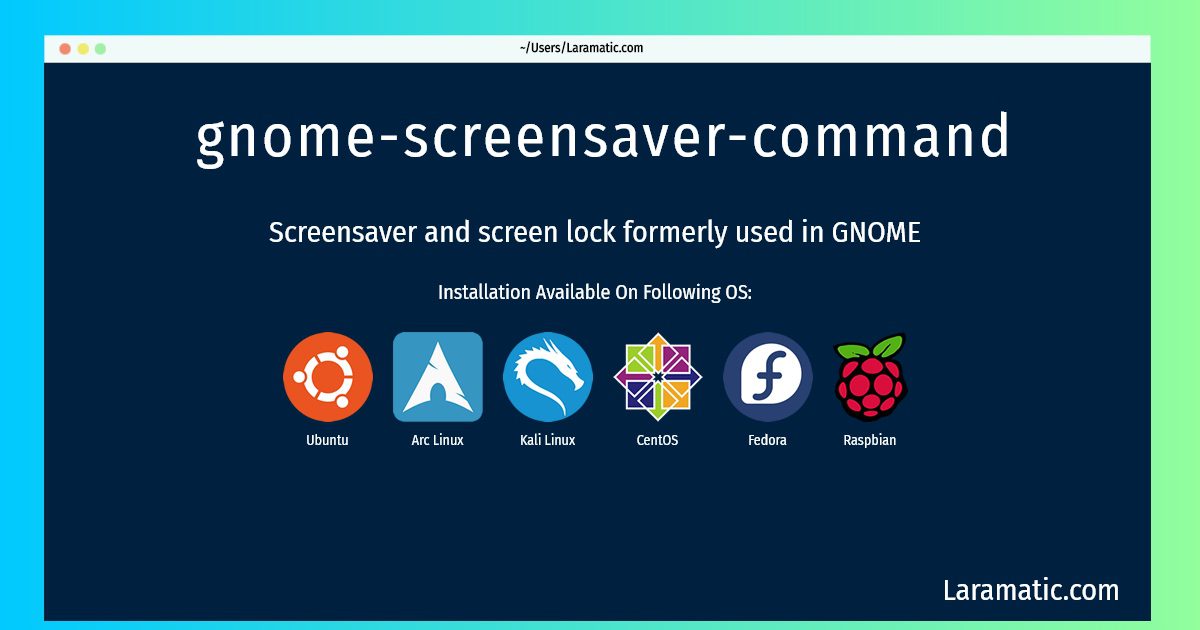Gnome-screensaver-command
Install gnome-screensaver-command
-
Debian
apt-get install gnome-screensaverClick to copy -
Ubuntu
apt-get install gnome-screensaverClick to copy -
Arch Linux
pacman -S gnome-screensaverClick to copy -
Kali Linux
apt-get install gnome-screensaverClick to copy -
CentOS
yum install gnome-screensaverClick to copy -
Fedora
dnf install gnome-screensaverClick to copy -
Raspbian
apt-get install gnome-screensaverClick to copy
gnome-screensaver
Screensaver and screen lock formerly used in GNOMEgnome-screensaver is a simple screen saver and screen lock, used in older versions of the GNOME desktop environment. It is designed to support, among other things: * the ability to lock down configuration settings * translation into other languages * user switching This package is not necessary in the GNOME desktop environment, because GNOME Shell contains its own screen lock implementation. It is used by alternative desktop environments such as GNOME Flashback.
Installation of latest gnome-screensaver-command command is available for Debian, Ubuntu, Arch, Kali, CentOS, Fedora and Raspbian. You can copy the command for your OS from above and paste it into your terminal. Once you run the command it will download the 2024 latest package from the repository and install it in your computer/server.