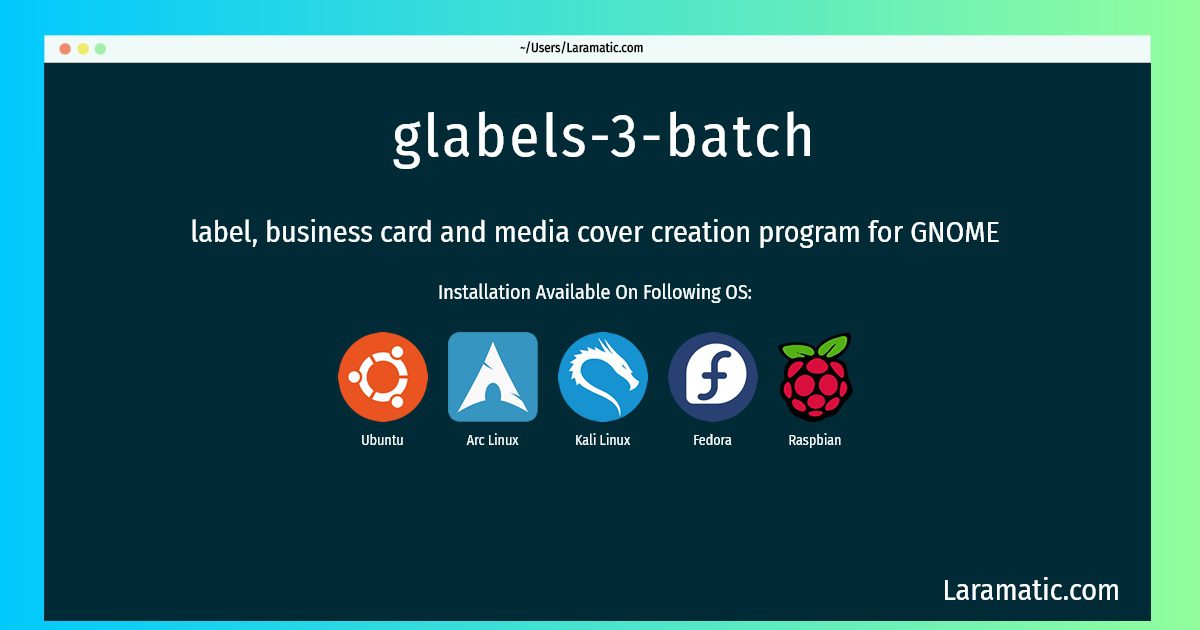Glabels-3-batch Installation On A Debian, Ubuntu, Arch, Kali, Fedora And Raspbian
Install glabels-3-batch
-
Debian
apt-get install glabelsClick to copy -
Ubuntu
apt-get install glabelsClick to copy -
Arch Linux
pacman -S glabelsClick to copy -
Kali Linux
apt-get install glabelsClick to copy -
Fedora
dnf install glabelsClick to copy -
Raspbian
apt-get install glabelsClick to copy
glabels
label, business card and media cover creation program for GNOMEgLabels is a lightweight program for creating labels, barcodes, business cards and media covers for the GNOME desktop environment. It is designed to work with various laser/ink-jet peel-off label and business card sheets that you'll find at most office supply stores. gLabels also supports mail merge from sources such as CSV files, vCards and Evolution data servers.
Installing glabels-3-batch command is simple. just copy one of the above commands for your operating system and paste it into terminal. This command is available for Debian, Ubuntu, Arch, Kali, Fedora and Raspbian operating systems. Once you run the command it will install the latest version of glabels-3-batch 2024 package in your OS.