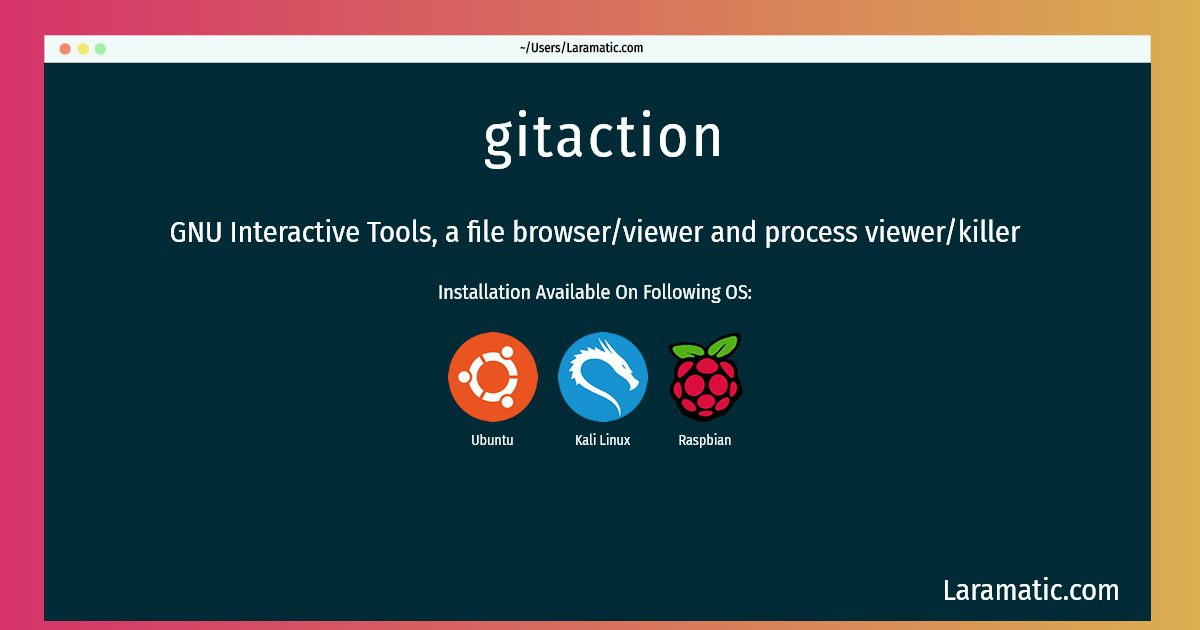Gitaction Installation On A Debian, Ubuntu, Kali And Raspbian
Install gitaction
-
Debian
apt-get install gnuitClick to copy -
Ubuntu
apt-get install gnuitClick to copy -
Kali Linux
apt-get install gnuitClick to copy -
Raspbian
apt-get install gnuitClick to copy
gnuit
GNU Interactive Tools, a file browser/viewer and process viewer/killergnuit (GNU Interactive Tools) is a set of interactive text-mode tools, closely integrated with the shell. It contains an extensible file system browser (similar to Norton Commander and XTree), an ASCII/hex file viewer, a process viewer/killer and some other related utilities and shell scripts. It can be used to increase the speed and efficiency of most of the daily tasks such as copying and moving files and directories, invoking editors, compressing and uncompressing files, creating and expanding archives, compiling programs, sending mail, etc. It looks nice, has colors (if the standard ANSI color sequences are supported) and is user-friendly. One of the main advantages of gnuit is its flexibility. It is not limited to a given set of commands. The configuration file can be easily enhanced, allowing the user to add new commands or file operations, depending on its needs or preferences.