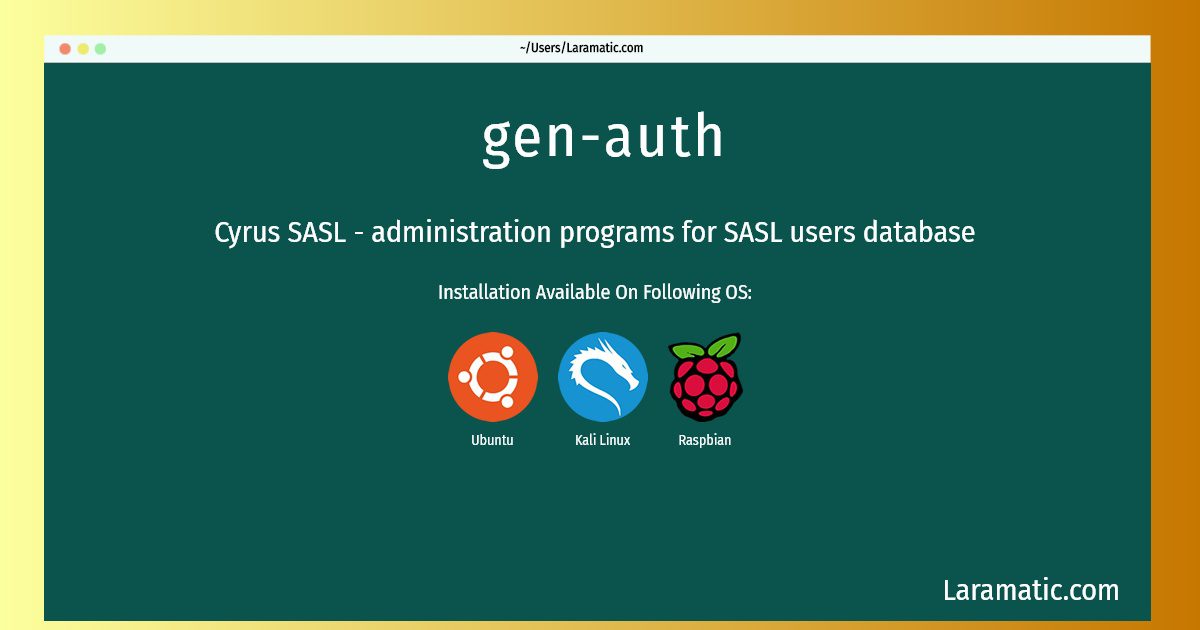Gen-auth Installation On A Debian, Ubuntu, Kali And Raspbian
Maintainer: Debian Cyrus Team
Email: [email protected] .
Website: https://www.cyrusimap.org/sasl/
Section: utils
Install gen-auth
-
Debian
apt-get install sasl2-binClick to copy -
Ubuntu
apt-get install sasl2-binClick to copy -
Kali Linux
apt-get install sasl2-binClick to copy -
Raspbian
apt-get install sasl2-binClick to copy
sasl2-bin
Cyrus SASL - administration programs for SASL users databaseThis is the Cyrus SASL API implementation, version 2.1. See package libsasl2-2 and RFC 2222 for more information. This package contains administration programs for the SASL users database and common binary files for plugin modules.
Install the latest version of gen-auth in Debian, Ubuntu, Kali and Raspbian from terminal. To install the gen-auth just copy the above command for your OS and run into terminal. After you run the command it will grab the latest version of gen-auth from the respository and install it in your computer/server.