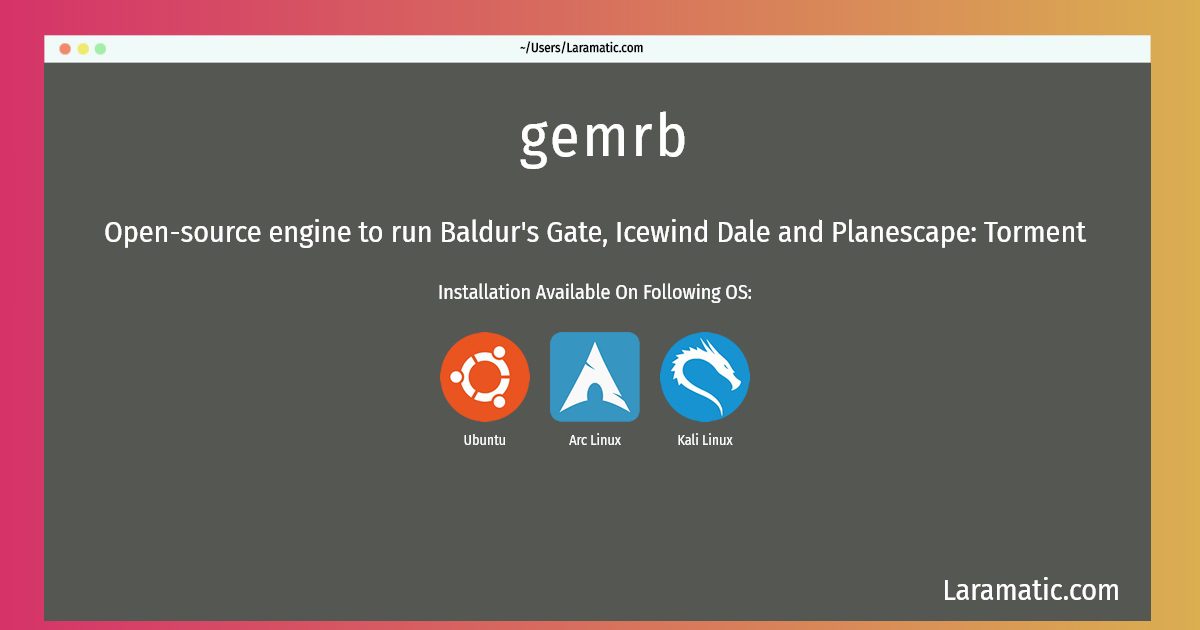Gemrb Installation On A Ubuntu, Arch And Kali
Install gemrb
-
Ubuntu
apt-get install gemrbClick to copy -
Arch Linux
pacman -S gemrbClick to copy -
Kali Linux
apt-get install gemrbClick to copy
gemrb
Open-source engine to run Baldur's Gate, Icewind Dale and Planescape: TormentGemRB (Game Engine Made with preRendered Background) is a new implementation of the original Infinity Engine (the one of Baldur's Gate, Icewind Dale, Planescape: Torment, ...) to Linux/Unix, MacOS X and Windows with some enhancements. It means that you either need some of the original game's data somewhere on your harddisk, or you can try to use the data from the Dragonlance Total Conversion project. The original game data has to be installed on a windows partition and mounted to your Linux/Unix filesystem, installed on windows and then copied to your filesystem, installed with WINE or extracted manually from the CDs using the tool `unshield'. Supported games: Baldur's Gate and Icewind Dale series, Planescape:Torment.