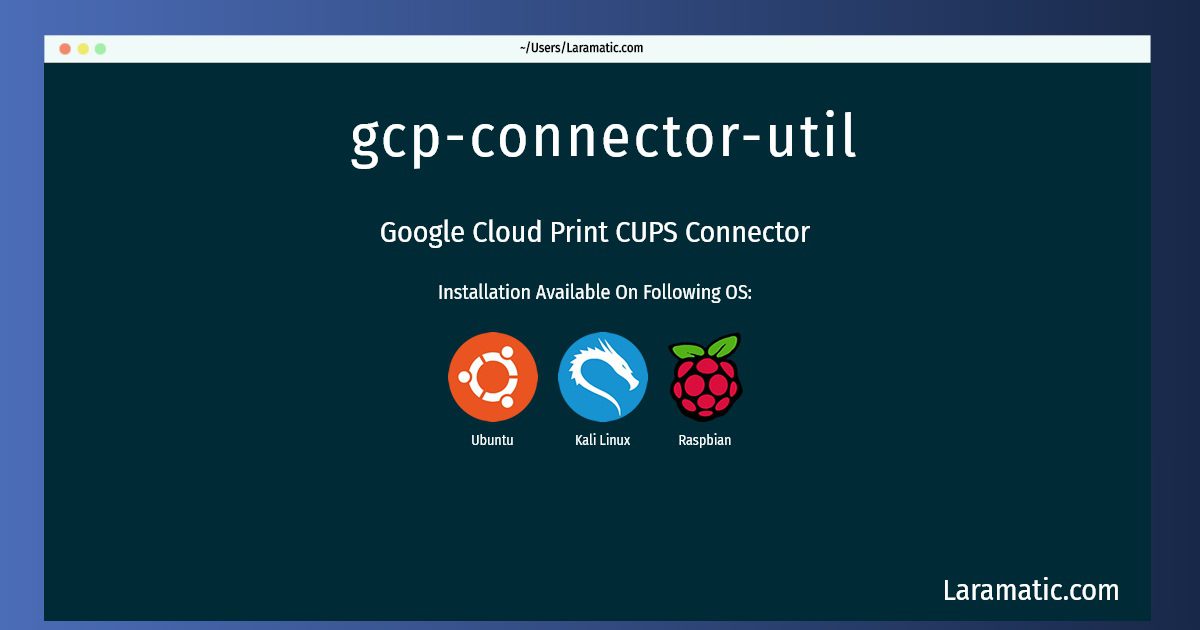Gcp-connector-util Command
Install gcp-connector-util
-
Debian
apt-get install google-cloud-print-connectorClick to copy -
Ubuntu
apt-get install google-cloud-print-connectorClick to copy -
Kali Linux
apt-get install google-cloud-print-connectorClick to copy -
Raspbian
apt-get install google-cloud-print-connectorClick to copy
google-cloud-print-connector
Google Cloud Print CUPS ConnectorShare CUPS printers with ChromeOS and Android devices, via Google Cloud Print. Share hundreds of printers on a powerful server, or two printers on a Raspberry Pi. Lots of help can be found in the wiki (https://github.com/google/cloud-print-connector/wiki).
Install the latest version of gcp-connector-util in Debian, Ubuntu, Kali and Raspbian from terminal. To install the gcp-connector-util just copy the above command for your OS and run into terminal. After you run the command it will grab the latest version of gcp-connector-util from the respository and install it in your computer/server.