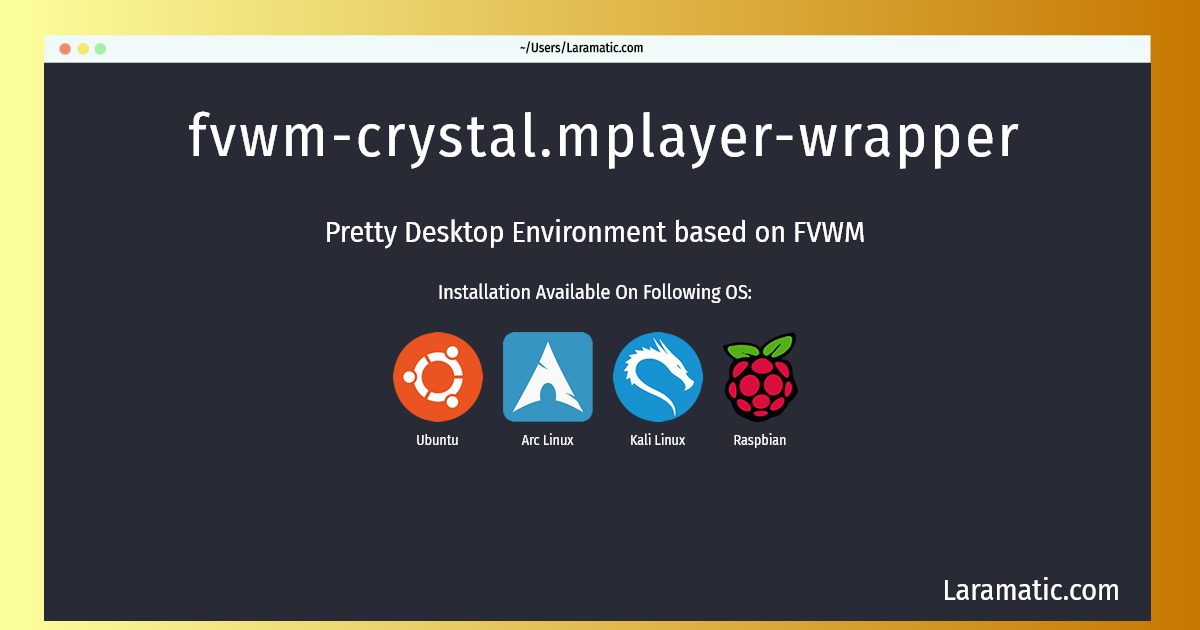Fvwm-crystal.mplayer-wrapper Command
Maintainer: Vincent Bernat
Email: [email protected] .
Website: http://fvwm-crystal.sourceforge.net/
Section: x11
Install fvwm-crystal.mplayer-wrapper
-
Debian
apt-get install fvwm-crystalClick to copy -
Ubuntu
apt-get install fvwm-crystalClick to copy -
Arch Linux
pacman -S fvwm-crystalClick to copy -
Kali Linux
apt-get install fvwm-crystalClick to copy -
Raspbian
apt-get install fvwm-crystalClick to copy
fvwm-crystal
Pretty Desktop Environment based on FVWMFVWM-crystal creates an easy to use desktop environment using fvwm2 as its window manager and main core. From another point of view its just a very powerful fvwm configuration. A file manager may be optionally used to display desktop icons, ROX-filer and nautilus are supported for this task. FVWM-crystal furthermore has UI integration for various music players, among them audacious and mpd. There is also a very powerful menu system that has an extensive default configuration but may be customized and extended by each user to fit personal requirements.
Installation of latest fvwm-crystal.mplayer-wrapper command is available for Debian, Ubuntu, Arch, Kali and Raspbian. You can copy the command for your OS from above and paste it into your terminal. Once you run the command it will download the 2024 latest package from the repository and install it in your computer/server.