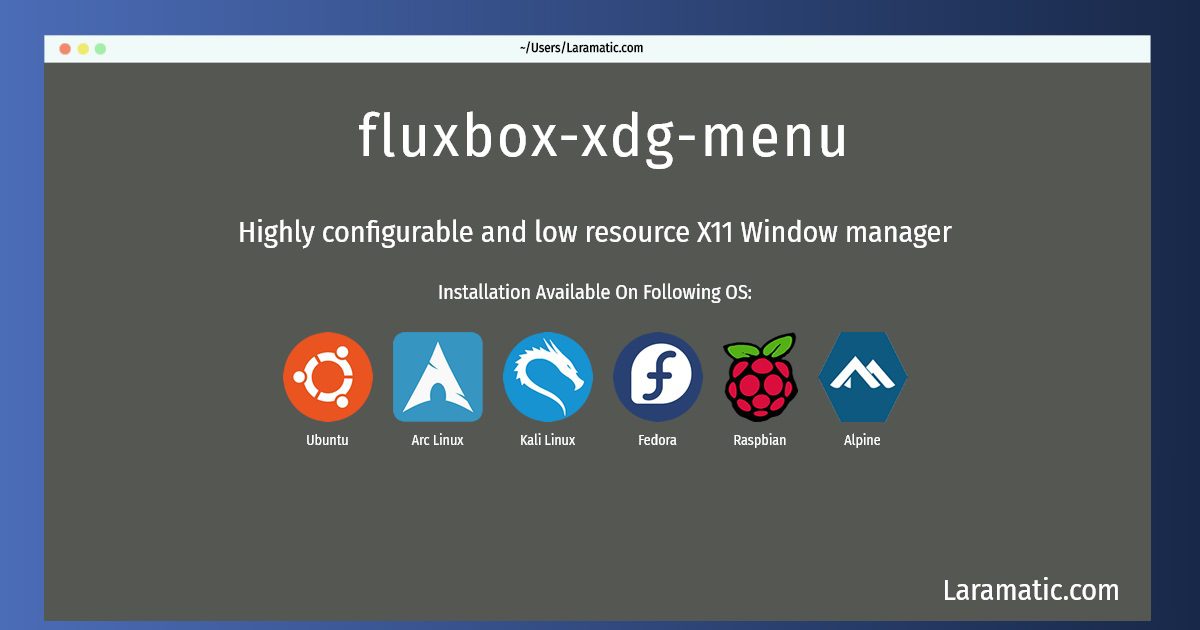Fluxbox-xdg-menu Command
Install fluxbox-xdg-menu
-
Debian
apt-get install fluxboxClick to copy -
Ubuntu
apt-get install fluxboxClick to copy -
Alpine OS
apk add fluxboxClick to copy -
Arch Linux
pacman -S fluxboxClick to copy -
Kali Linux
apt-get install fluxboxClick to copy -
Fedora
dnf install fluxboxClick to copy -
Raspbian
apt-get install fluxboxClick to copy
fluxbox
Highly configurable and low resource X11 Window managerFairly similar to blackbox, from which it is derived, but has been extended with features such as pwm-style window tabs, configurable key bindings, toolbar, and an iconbar. It also includes some cosmetic fixes over blackbox. This package contains support for GNOME and KDE.
Installing fluxbox-xdg-menu command is simple. just copy one of the above commands for your operating system and paste it into terminal. This command is available for Debian, Ubuntu, Alpine, Arch, Kali, Fedora and Raspbian operating systems. Once you run the command it will install the latest version of fluxbox-xdg-menu 2024 package in your OS.