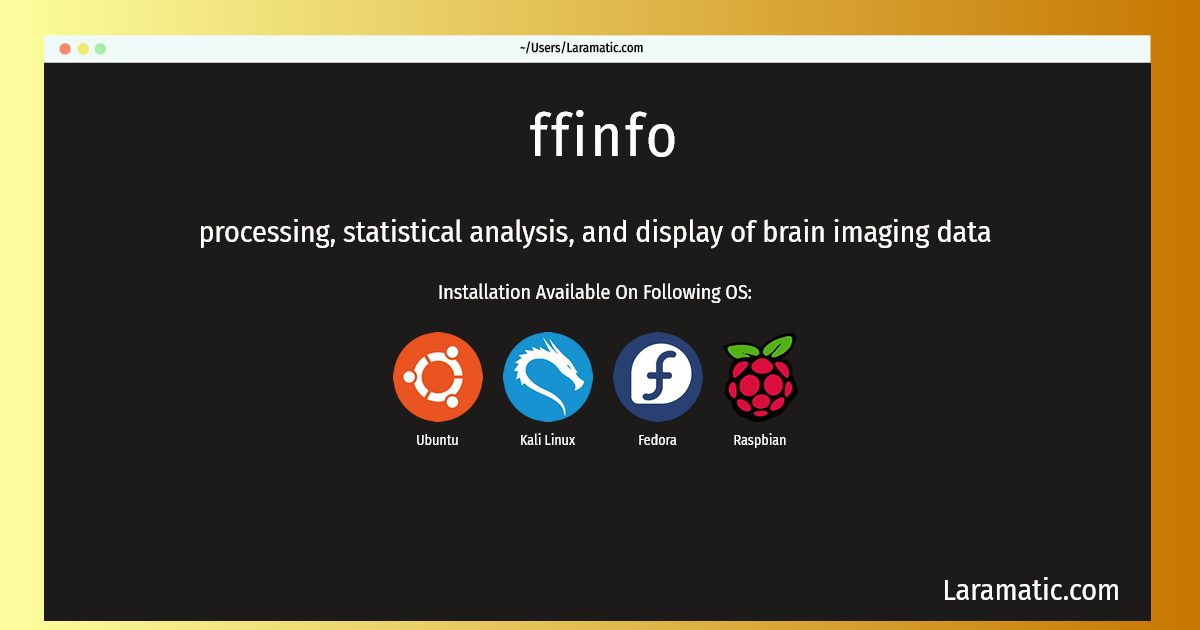Ffinfo Installation On A Debian, Ubuntu, Kali, Fedora And Raspbian
Maintainer: NeuroDebian Team
Email: [email protected] .
Website: https://github.com/kimberg/voxbo
Section: science
Install ffinfo
-
Debian
apt-get install voxboClick to copy -
Ubuntu
apt-get install voxboClick to copy -
Kali Linux
apt-get install voxboClick to copy -
Fedora
dnf install fawkes-coreClick to copy -
Raspbian
apt-get install voxboClick to copy
voxbo
processing, statistical analysis, and display of brain imaging dataThis is a toolkit for analysis of functional neuroimaging (chiefly fMRI) experiments and voxel-based lesion-behavior mapping. VoxBo supports the modified GLM (for autocorrelated data), as well as the standard GLM for non-autocorrelated data. The toolkit is designed to be interoperable with AFNI, FSL, SPM and others.
fawkes-core
Fawkes base system
Install the latest version of ffinfo in Debian, Ubuntu, Kali, Fedora and Raspbian from terminal. To install the ffinfo just copy the above command for your OS and run into terminal. After you run the command it will grab the latest version of ffinfo from the respository and install it in your computer/server.