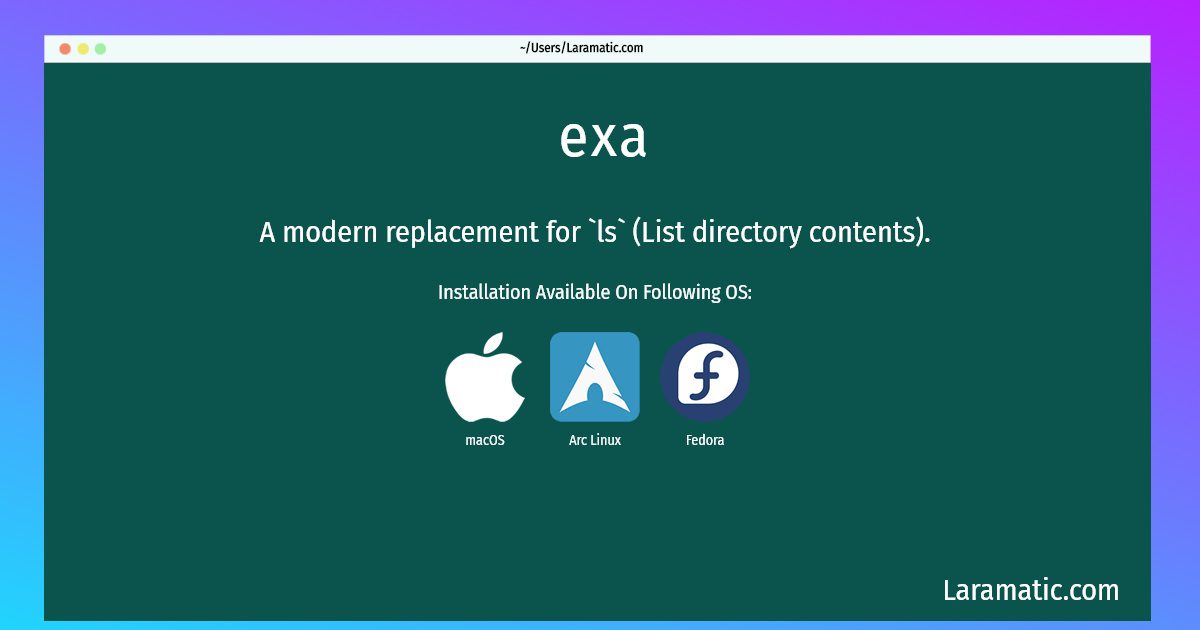Exa Installation On A Debian, Arch, Fedora And MacOS
Install exa
-
Debian
apt-get install exaClick to copy -
Arch Linux
pacman -S exaClick to copy -
Fedora
dnf install exaClick to copy -
macOS
brew install exaClick to copy
A modern replacement for `ls` (List directory contents).
How to use exa?
Below are few example commands for exa that you can use in the terminal.
List files one per line:exa --onelineClick to copyList all files, including hidden files:exa --allClick to copyLong format list (permissions, ownership, size and modification date) of all files:exa --long --allClick to copyList files with the largest at the top:exa --reverse --sort=sizeClick to copyDisplay a tree of files, three levels deep:exa --long --tree --level=3Click to copyList files sorted by modification date (oldest first):exa --long --sort=modifiedClick to copy
Installing exa command is simple. just copy one of the above commands for your operating system and paste it into terminal. This command is available for Debian, Arch, Fedora and macOS operating systems. Once you run the command it will install the latest version of exa 2024 package in your OS.