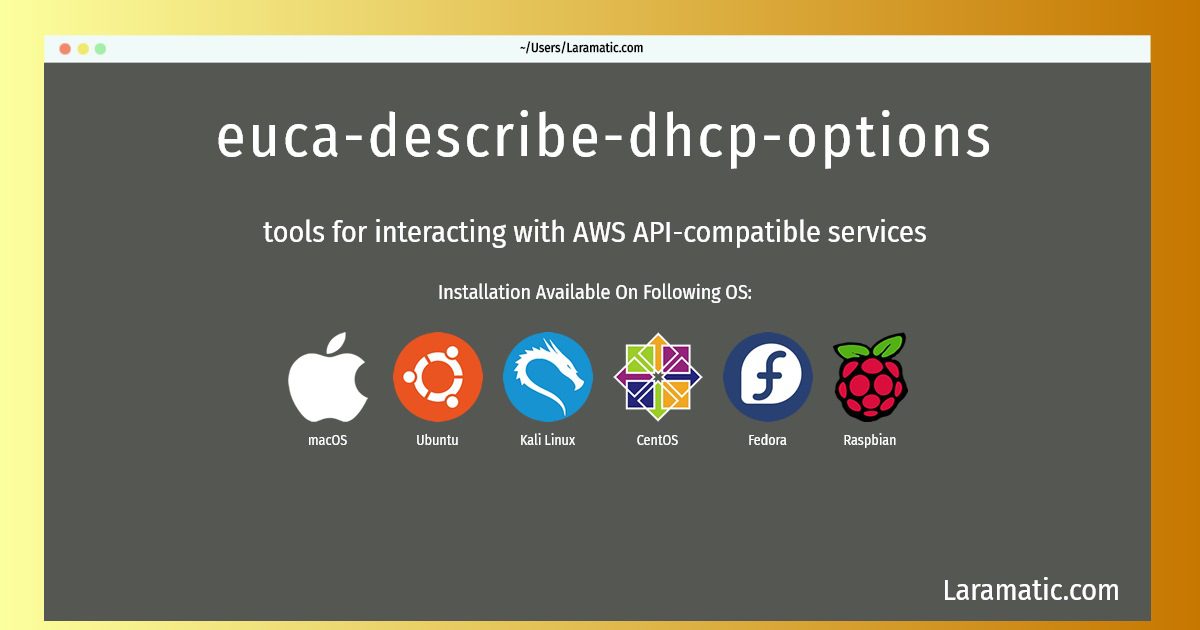Euca-describe-dhcp-options Command
Install euca-describe-dhcp-options
-
Debian
apt-get install euca2oolsClick to copy -
Ubuntu
apt-get install euca2oolsClick to copy -
Kali Linux
apt-get install euca2oolsClick to copy -
CentOS
yum install euca2oolsClick to copy -
Fedora
dnf install euca2oolsClick to copy -
Raspbian
apt-get install euca2oolsClick to copy -
macOS
brew install euca2oolsClick to copy
euca2ools
tools for interacting with AWS API-compatible servicesCommand-line tools for interacting with Amazon Web Services (AWS) and other AWS-compatible services, such as Eucalyptus and OpenStack, that export a REST/Query-based API compatible with Amazon EC2, IAM, and S3 services. The tools can be used with both Amazon's services and with installations of the Eucalyptus open-source cloud-computing infrastructure. The tools were inspired by command-line tools distributed by Amazon (api-tools and ami-tools) and largely accept the same options and environment variables. However, these tools were implemented from scratch in Python.
Install the latest version of euca-describe-dhcp-options in Debian, Ubuntu, Kali, CentOS, Fedora, Raspbian and macOS from terminal. To install the euca-describe-dhcp-options just copy the above command for your OS and run into terminal. After you run the command it will grab the latest version of euca-describe-dhcp-options from the respository and install it in your computer/server.