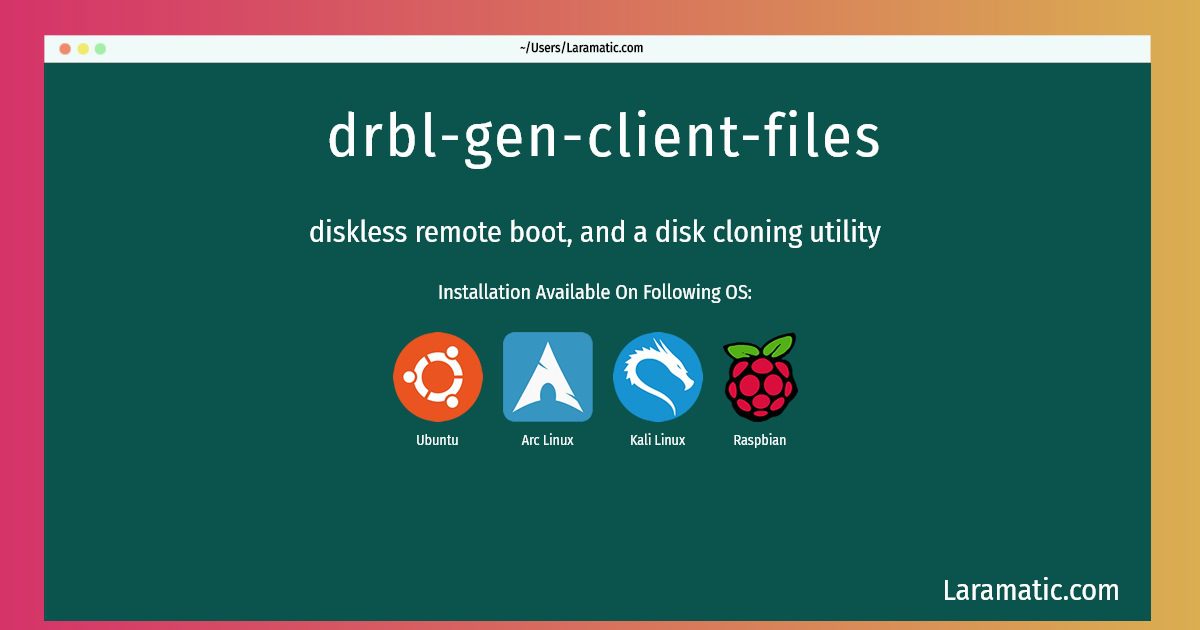Drbl-gen-client-files
Maintainer: Georges Khaznadar
Email: [email protected] .
Website: http://drbl.sourceforge.net/
Section: admin
Install drbl-gen-client-files
-
Debian
apt-get install drblClick to copy -
Ubuntu
apt-get install drblClick to copy -
Arch Linux
pacman -S drblClick to copy -
Kali Linux
apt-get install drblClick to copy -
Raspbian
apt-get install drblClick to copy
drbl
diskless remote boot, and a disk cloning utilityDRBL (Diskless Remote Boot in Linux) provides a diskless or systemless environment for client machines. It works on Debian, Ubuntu, Mandriva, Red Hat, Fedora, CentOS and OpenSuSE. DRBL uses distributed hardware resources and makes it possible for clients to fully access local hardware. It also includes Clonezilla, a partition and disk cloning utility similar to Symantec Ghost(TM) or True Image(TM). For more details, check 1. http://drbl.sourceforge.net (English) 2. http://drbl.nchc.org.tw (Chinese Big5 - Taiwan)
Installing drbl-gen-client-files command is simple. just copy one of the above commands for your operating system and paste it into terminal. This command is available for Debian, Ubuntu, Arch, Kali and Raspbian operating systems. Once you run the command it will install the latest version of drbl-gen-client-files 2024 package in your OS.